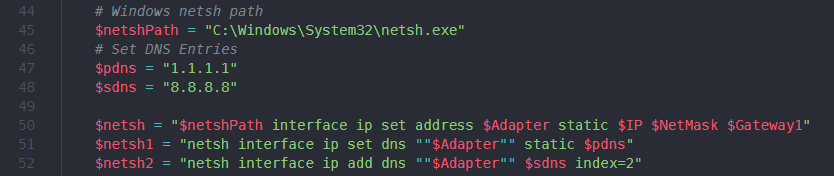How to update VMware Windows VM’s DNS using PowerCLI
This post will show you how to update a VMware Windows virtual machine’s DNS IP addresses using PowerCLI.
You’ll also see how I went from a starting point to a fully working script – all thanks to the awesome #vCommunity!
Here at work we’ve been doing a number of networking, AD, and DNS changes. In doing so, our DNS IP address have changed. Changing the DNS settings for our workstations was easy, simply edit the DHCP scope.
The servers on the other hand all had static IP’s and static DNS IP’s entered, each of which needed to be updated.
Read More “How to update VMware Windows VM’s DNS using PowerCLI”