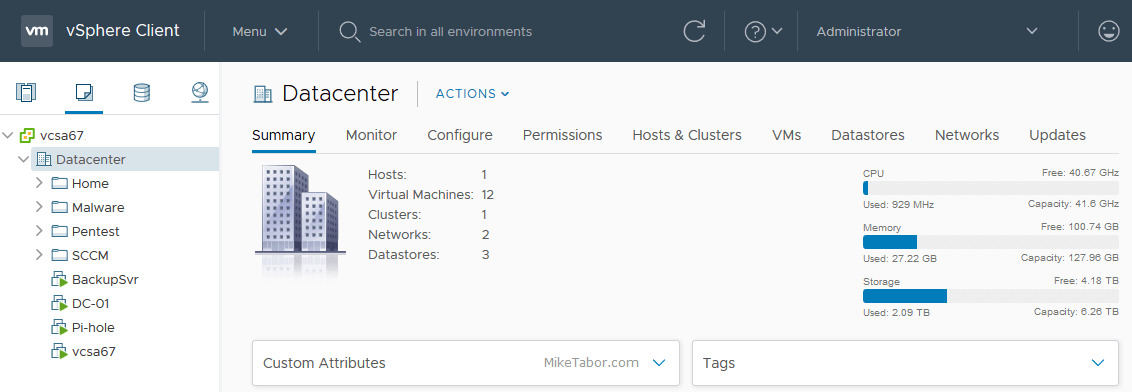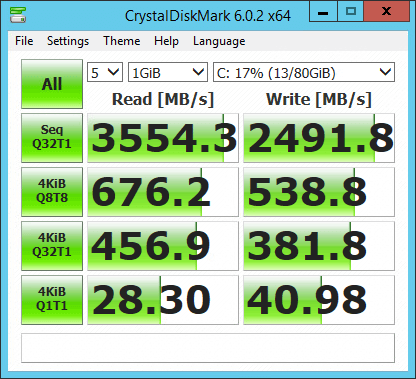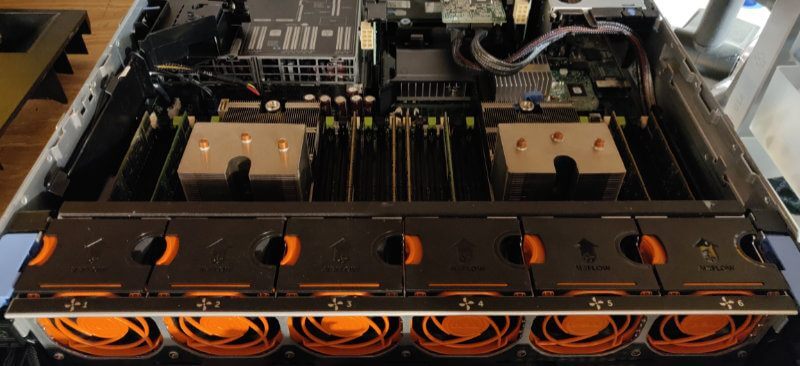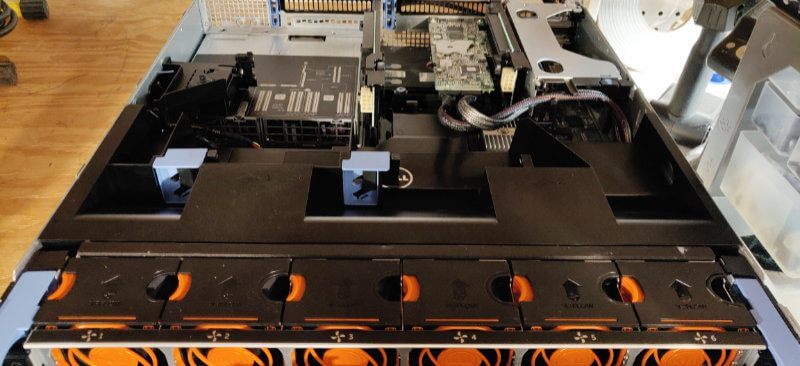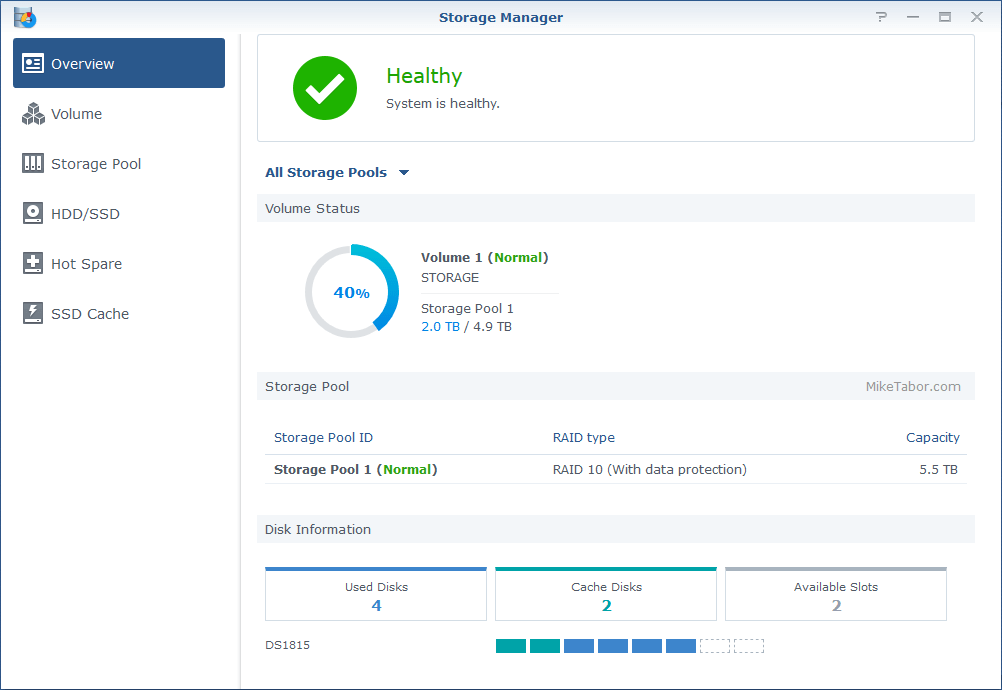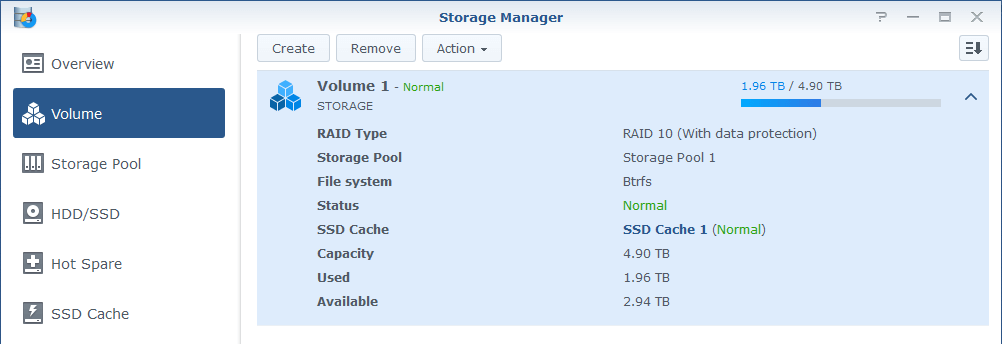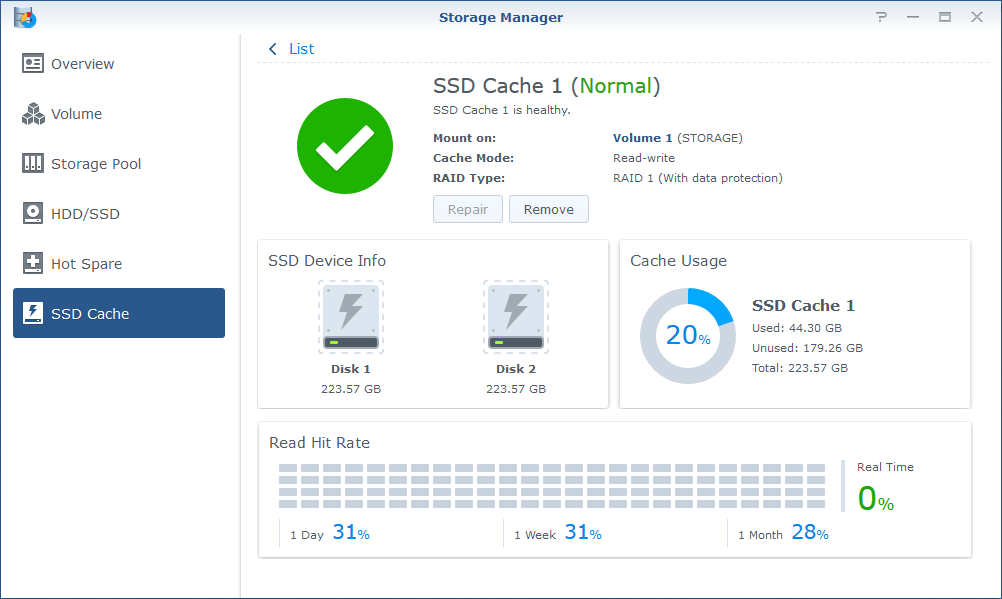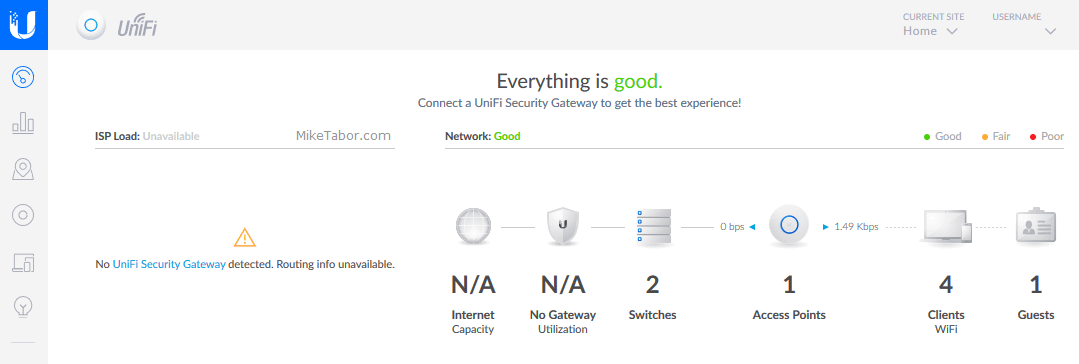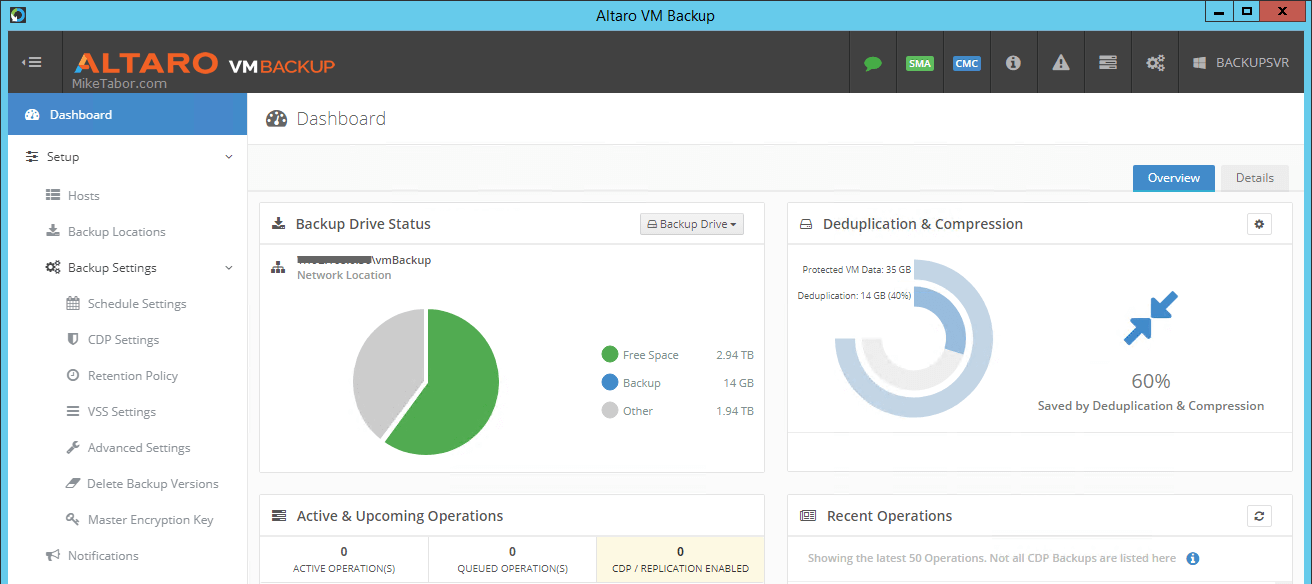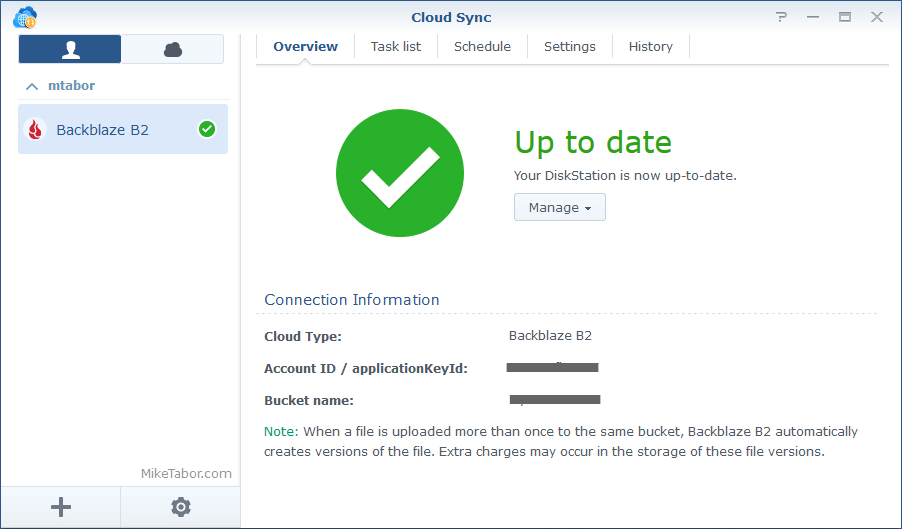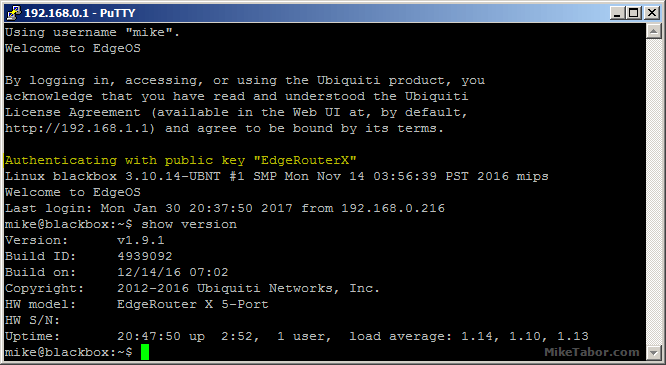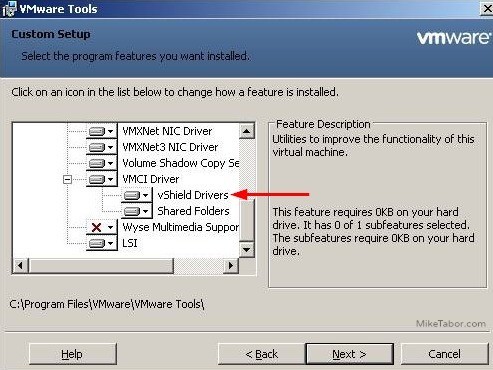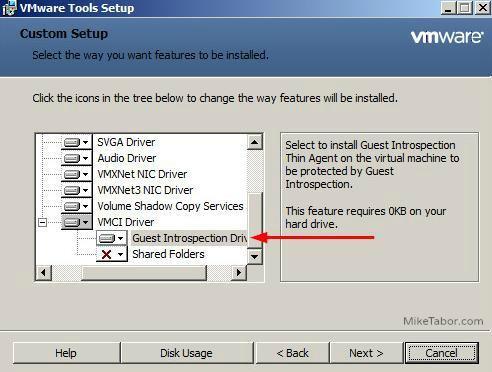My VMware ESXi Home Lab Upgrade
Although the focus in my career right now is certainly more cloud focused in Amazon Web Services and Azure, I still use my home lab a lot.
For the last 5+ years my home lab had consisted of using 3x Intel NUC’s (i5 DC53427HYE), a Synology NAS for shared storage and an HP ProCurve switch. This setup served me well for most of those years. It has allowed me to get many of the certifications I have, progress in my career and have fun as well.
At the start of this year I decided it was time to give the home lab an overhaul. At first I looked at the newest generation of Intel NUC’s but really wasn’t looking forward to dropping over $1,300 on just partial compute (I’d still need to be RAM for each of the 3 NUC’s). I also wanted something that just worked, no more fooling around with network adapter drivers or doing this tweak or that tweak.
I also no longer needed to be concerned about something that had a tiny footprint. I also questioned if I really needed multiple physical ESXi hosts. My home lab isn’t running anything mission critical and if I really wanted I could always build additional nested VMware ESXi hosts on one powerful machine if I needed.
So in the end, the below is what I settled on. Replacing all of my compute, most of my networking and adding more storage!
Compute
Dell R720 2u server
2x Xeon E5-2650 v2 @ 2.60Ghz (16 cores / 32 threads total)
8 x 16GB PC3-12800R Samsung RAM (128GB total)
Samsung 970 EVO 1TB M.2 SSD (primary lab storage)
Samsung 860 EVO 500GB SATA SSD (secondary lab storage)
Generic PCIe to M.2 NVMe adapter for 970 EVO
PERC H710P RAID adapter with 1GB cache and BBU
iDRAC Enterprise
So while the old Intel NUC machines served me well for the last several years. They certainly don’t compare to the power of this new server. A single Xeon E5-2650 v2 CPU a far better benchmark compared to all three of the NUC’s combined and this server has dual CPU’s. CPU is certainly no a concern.
Going from having 48GB memory total to now 128GB of RAM I am no longer powering off some machines to power up others – at least not at the moment. ;)
Thanks to the new local storage, virtual machines boot up nearly instantly. The Samsung 970 EVO is INSANE!
Storage
Synology DS1815+ with 16GB RAM
4x Seagate ST3000VN000-1 3TB HDD (RAID-10)
2x SanDisk Ultra II 240GB SSD (RAID-1 Read/Write Cache)
The Synology NAS is now used to store personal documents and photo’s that are sync’ed to my multiple devices using Synology Cloud Station Drive or DS Photo – I really like that pictures from my phone are automatically sent to my Synology.
It also stores my movies for my Plex media server and serves as a local backup repository.
Network
Ubiquiti EdgeRouter X
Ubiquiti UniFi 24 port switch
Ubiquiti UniFi 8 port POE switch
Ubiquiti UniFi UAP-AC-LR
All of the Ubiquiti UniFi network gear is all managed by an Ubiquiti Controller hosted on a Linode VPS.
The network has been broken up into the following VLANs:
- VLAN 1 – Main network where my PC, vCenter, PLEX, and so on reside.
- VLAN 10 – Guest Wifi Network.
- VLAN 20 – Internet of Things for my thermostat and Amazon Dot (which is never use).
- VLAN 30 – Lab network for machines I don’t want necessarily on the main network.
- VLAN 40 – Pentest network for the penetration testing VM’s.
Yeah I know, I still have some “N/A” icons. Maybe one of these days I’ll upgrade to a Ubiquiti Security Gateway. Right now the EdgeRouter X is working just fine.
Backups
To backup the virtual machines in the lab I’m using Altaro VM Backup, which backs up the VM’s stored on the Samsung SSD’s to a folder on the Synology NAS. Altaro offers a free NFR license to vExperts as well as a free (2VM per host) license to everyone. You can download it here.
Synology Cloud Sync is used to backup various folders on the NAS to Backblaze B2 which is super inexpensive. Just over 400GB is being backed up to Backblaze for less than $2.00 a month.
The End
I believe that pretty well sums up the new ESXi home lab.
If you have any questions or want more details around something please leave a comment below or Tweet me at @tabor_mike and I’ll be happy to talk.