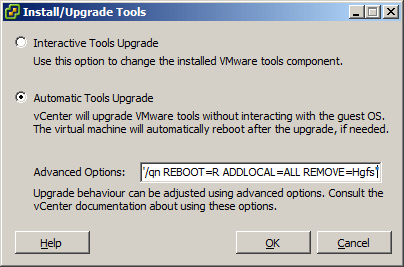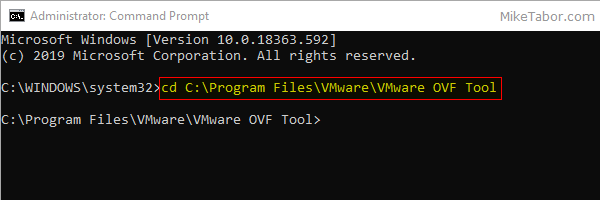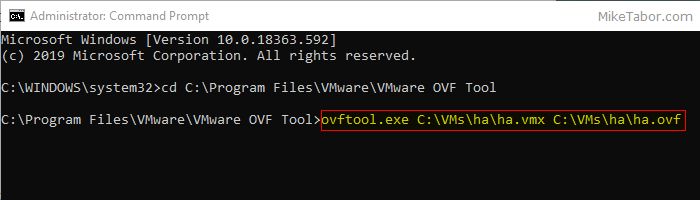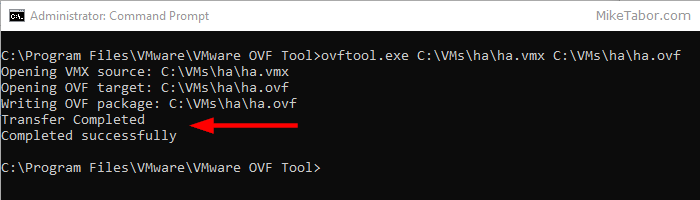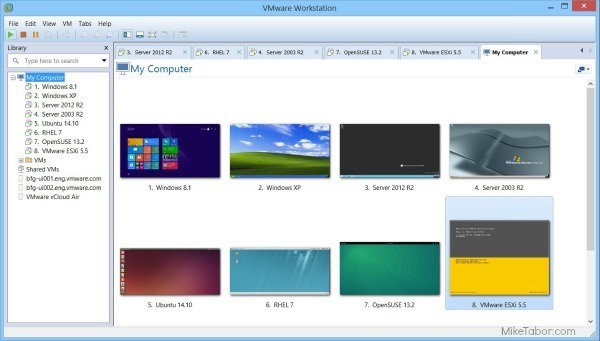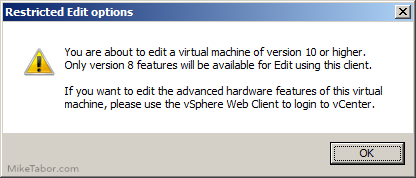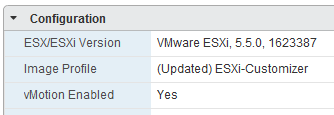vShield driver renamed to Guest Introspection driver
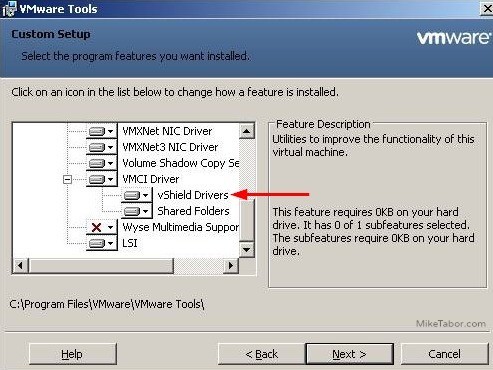
A component found in the VMware Tools called vShield drivers, which is used to accommodate agent-less antivirus solutions such as McAfee MOVE has been renamed from “vShield drivers” to “Guest Introspection driver”.
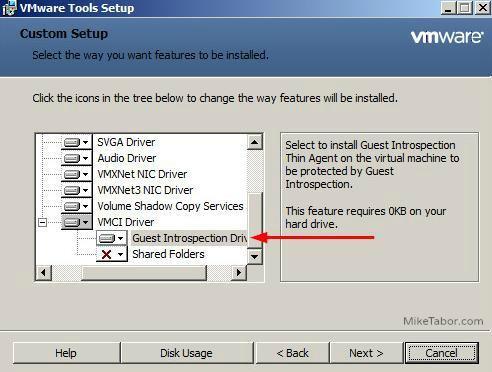
This change was actually done back in the ESXi 5.5 Update 2 release, so unless you have made changes to VMware tools you may not have noticed which was my case when working on several VM’s for a McAfee MOVE proof of concept test.
Add Vmware Tools Guest Introspection driver component
You can easily add the Guest Introspection driver to existing VM’s with VMware Tools already installed by simply modifying the existing install.
- Open Control Panel > Programs and Features > right click on VMware Tools and select “change”.
- Select Modify then click on Next.
- Expand VMware Device Drivers > VMCI Driver.
- Click on Next and then Change.
Upgrade VMware Tools using vSphere client
An even quicker method to upgrade VMware tools that also adds the Guest Introspection driver would be to start an Automatic Tools Upgrade and use the following command:
/S /v "/qn REBOOT=R ADDLOCAL=ALL REMOVE=Hgfs"In both cases I was able to modify/update VMware Tools without requiring a reboot. Nearly unrelated, I was also able to remove the existing McAfee Antivirus agent from the VM while also not requiring a reboot.