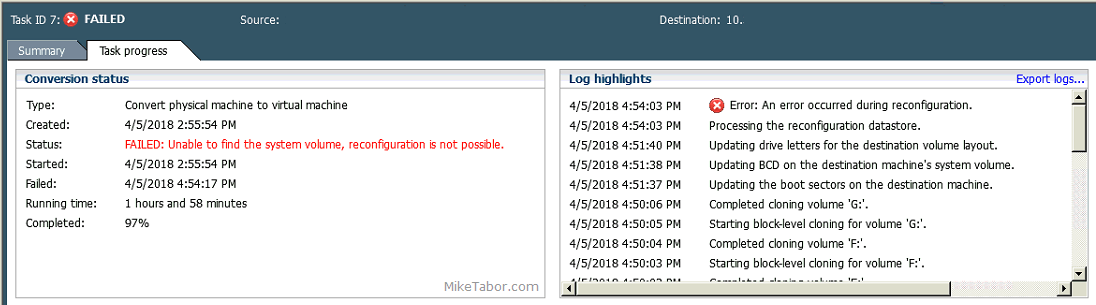How to fix VMware Converter error “FAILED: The VSS snapshots cannot be stored”
While moving some VM’s from Hyper-V to VMware using VMware Converter a VM failed to convert with the error: FAILED: The VSS snapshots cannot be stored.
FAILED: The VSS snapshots cannot be stored because there is not enough space on the source volumes or because the source machine does not have any NTFS volumes. Error code: 2147754783 (0x8004231F).
Come to find out the System Reserved partition was full. Our soon to be retired Appassure backup application was nice enough to fill up the volume.
Luckily Appassure is being replaced by Veeam and fixing the above VMware Converter error is an easy fix.
Read More “How to fix VMware Converter error “FAILED: The VSS snapshots cannot be stored””