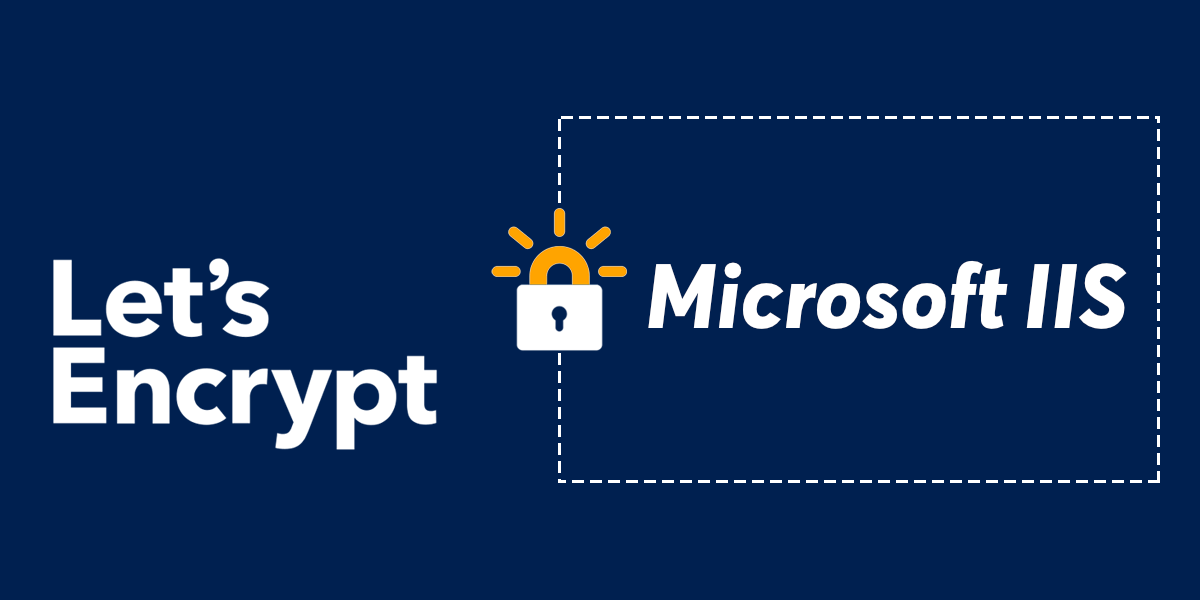How to fix “Cannot stop tmlisten service” when applying MS Exchange updates
Here lately I’ve been doing more and more Microsoft Exchange Server security and cumulative updates and it never fails I get started into the update and it never fails the upgrade fails with the following error:
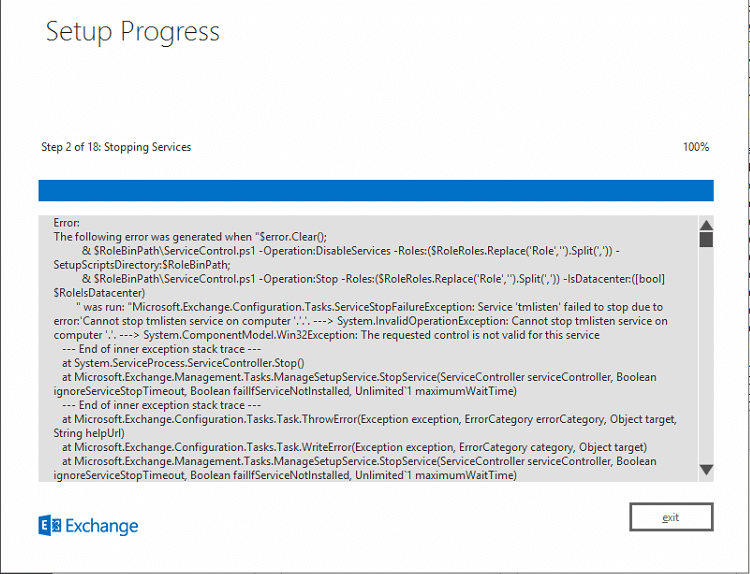
Error:
The following error was generated when "$error.Clear();
& $RoleBinPath\ServiceControl.ps1 -Operation:DisableServices -Roles:($RoleRoles.Replace('Role','').Split(',')) -SetupScriptsDirectory:$RoleBinPath;
& $RoleBinPath\ServiceControl.ps1 -Operation:Stop -Roles:($RoleRoles.Replace('Role','').Split(',')) -IsDatacenter:([bool]$RoleIsDatacenter)
" was run: "Microsoft.Exchange.Configuration.Tasks.ServiceStopFailureException: Service 'tmlisten' failed to stop due to error:'Cannot stop tmlisten service on computer '.'.'. ---> System.InvalidOperationException: Cannot stop tmlisten service on computer '.'. ---> System.ComponentModel.Win32Exception: The requested control is not valid for this service
--- End of inner exception stack trace ---
at System.ServiceProcess.ServiceController.Stop()
at Microsoft.Exchange.Management.Tasks.ManageSetupService.StopService(ServiceController serviceController, Boolean ignoreServiceStopTimeout, Boolean failIfServiceNotInstalled, Unlimited`1 maximumWaitTime)
--- End of inner exception stack trace ---
at Microsoft.Exchange.Configuration.Tasks.Task.ThrowError(Exception exception, ErrorCategory errorCategory, Object target, String helpUrl)
at Microsoft.Exchange.Configuration.Tasks.Task.WriteError(Exception exception, ErrorCategory category, Object target)
at Microsoft.Exchange.Management.Tasks.ManageSetupService.StopService(ServiceController serviceController, Boolean ignoreServiceStopTimeout, Boolean failIfServiceNotInstalled, Unlimited`1 maximumWaitTime)
at Microsoft.Exchange.Management.Tasks.ManageSetupService.StopService(ServiceController serviceController, Boolean ignoreServiceStopTimeout, Boolean failIfServiceNotInstalled, Unlimited`1 maximumWaitTime)
at Microsoft.Exchange.Management.Tasks.ManageSetupService.StopService(String serviceName, Boolean ignoreServiceStopTimeout, Boolean failIfServiceNotInstalled, Unlimited`1 maximumWaitTime)
at Microsoft.Exchange.Management.Tasks.StopSetupService.InternalProcessRecord()
at Microsoft.Exchange.Configuration.Tasks.Task.<ProcessRecord>b__91_1()
at Microsoft.Exchange.Configuration.Tasks.Task.InvokeRetryableFunc(String funcName, Action func, Boolean terminatePipelineIfFailed)".The tmlisten service is a service from the Trend OfficeScan antivirus application.
Fixing “Cannot stop tmlisten service” error
The easy fix is to simply unload OfficeScan while doing the Microsoft Exchange update:
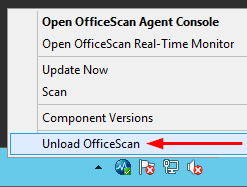
Once you unload Trend OfficeScan you can then re-start the MS Exchange update and this error should go away. Once you reboot the server OfficeScan will be restarted as well!