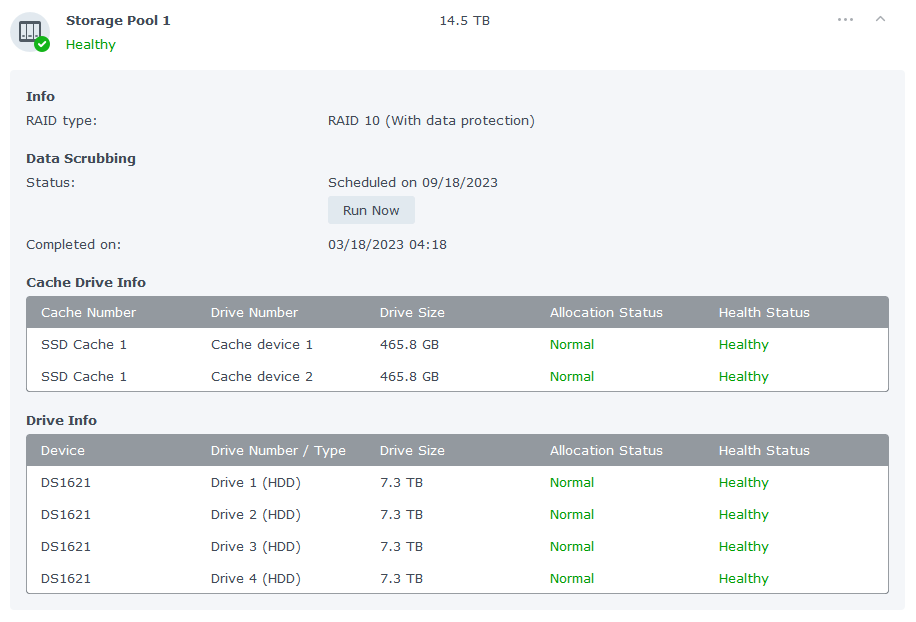Several people have asked what my esxi home lab looks like, so I’ve compiled a list of hardware that’s being put to use in the lab. It’s certainly nothing over the top or impressive like some of those other full rack “home lab” setups that others build, but is does get the job done. All the expected VMware features work without any issue and provides a great place to test, try new products, and even create new blog posts.
VMware ESXi Host
- Dell R720 2u server – 2x Xeon E5-2650 v2 @ 2.60Ghz (16 cores / 32 threads total)
- 8 x 16GB PC3-12800R Samsung RAM (128GB total)
- Samsung 970 EVO 1TB M.2 SSD (primary lab storage)
- Samsung 860 EVO 500GB SATA SSD (secondary lab storage)
- Generic PCIe to M.2 NVMe adapter for 970 EVO
- PERC H710P RAID adapter with 1GB cache and BBU
- iDRAC Enterprise
Shared Storage
With the current home lab setup, all of my lab virtual machines are running on the local NVMe or SSD drives. The shared storage is now primarily used to store ISOs, documents, photos, movies, etc.
Synology DS1621+, AMD Ryzen V1500B 2.2 GHz.
- 4x Seagate NAS 8TB drives (ST8000NM055) 256MB Cache – RAID 10
Networking
- Ubiquiti EdgeRouter X
- Ubiquiti UniFi 24 port switch
- Ubiquiti UniFi 8 port POE switch
- Ubiquiti UniFi UAP-AC-LR
Other Home Lab Posts
- My VMware ESXi Home Lab Upgrade
- Installing DD-WRT on an ASUS RT-AC66U router
- Secure your Synology NAS, install a SSL certificate
- Setup Synology Syslog server for VMware ESXi
- VMware ESXi 5 home lab upgrade
- How to upgrade Synology DS1815+ from 2GB to 16GB RAM
- How to install Ubiquiti UniFi controller on the cloud
Retired vSphere ESXi Hosts (2014-2019)
- 3x Intel NUC i5 DC53427HYE (ESXi01, ESXi02, & ESXi 03)
- Intel Core i5-3427U 1.8Ghz
- 16GB G.SKILL DDR3 RAM
- SanDisk Cruzer Fit 8GB