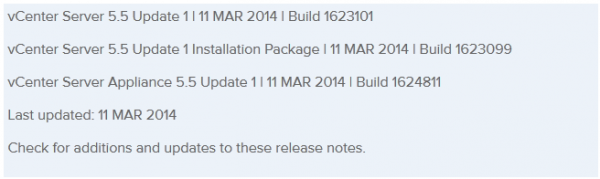VMware Site Recovery Manager 8.2 – No more Windows
VMware has just announced the release of Site Recovery Manager 8.2. There are a number of new items in SRM 8.2, such as enhancements to the HTML5 user interface, support for vSphere 6.7 Update 2, but most notably is Site Recovery Manager 8.2 virtual appliance!
No more Microsoft Windows license needed! The SRM 8.2 virtual appliance runs on the Photon OS distro, which is similar to what the vCenter virtual appliance has been running on for years now.
Read More “VMware Site Recovery Manager 8.2 – No more Windows”