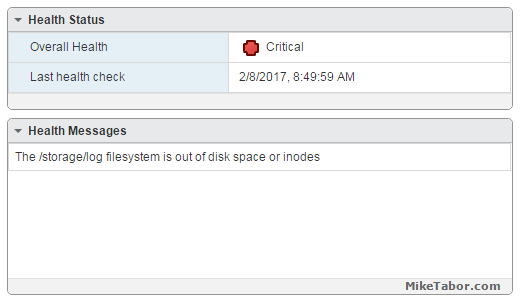How to Reset VMware vCenter Server Appliance Root Password
Have you ever forgotten the root password on your VMware vCenter Server Appliance (VCSA) or let the password expire before changing it?
This is exactly what happened to me in one of my lab environments and in this post I’ll show how to quickly and easily reset the VCSA root password.
Read More “How to Reset VMware vCenter Server Appliance Root Password”