VMware vSphere Client Download
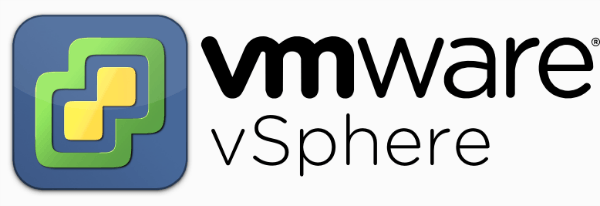
So VMware hasn’t exactly made it easy to locate the vSphere client download and given the clients importance in managing your VMware environment I’ve compiled a list of the direct download links for both old and new vSphere clients.
vSphere 6.0 Client Download
- vSphere 6.0 Update 1 Client: VMware-viclient-all-6.0.0-3016447.exe
- vSphere 6.0 Client: VMware-viclient-all-6.0.0-2502222.exe
vSphere 5.5 Client Download
- vSphere 5.5 Client: VMware-viclient-all-5.5.0-1281650.exe
- vSphere 5.5 Update 1 Client: VMware-viclient-all-5.5.0-1618071.exe
- vSphere 5.5 Update 1a Client: VMware-viclient-all-5.5.0-1746248.exe
- vSphere 5.5 Update C Client: VMware-viclient-all-5.5.0-1745234.exe
- vSphere 5.5 Update 1b Client: VMware-viclient-all-5.5.0-1880841.exe
- vSphere 5.5 Update 2 Client: VMware-viclient-all-5.5.0-1993072.exe
- vSphere 5.5 Update 3 Client: VMware-viclient-all-5.5.0-3024345.exe
vSphere 5.1 Client Download
- vSphere 5.1 Client: VMware-viclient-all-5.1.0-786111.exe
- vSphere 5.1a Client: VMware-viclient-all-5.1.0-860230.exe
- vSphere 5.1b Client: VMware-viclient-all-5.1.0-941893.exe
- vSphere 5.1 Update 1 Client: VMware-viclient-all-5.1.0-1064113.exe
- vSphere 5.1 Update 1b Client: VMware-viclient-all-5.1.0-1235233.exe
- vSphere 5.1 Update 1c Client: VMware-viclient-all-5.1.0-1364039.exe
- vSphere 5.1 Update 2 Client: VMware-viclient-all-5.1.0-1471691.exe
- vSphere 5.1 Update 2a Client: VMware-viclient-all-5.1.0-1880906.exe
vSphere 5.0 Client Download
- vSphere 5.0 Client: VMware-viclient-all-5.0.0-455964.exe
- vSphere 5.0 Update 1 Client: VMware-viclient-all-5.0.0-623373.exe
- vSphere 5.0 Update 1a Client: VMware-viclient-all-5.0.0-755629.exe
- vSphere 5.0 Update 1b Client: VMware-viclient-all-5.0.0-804277.exe
- vSphere 5.0 Update 2 Client: VMware-viclient-all-5.0.0-913577.exe
vSphere 4.1 Client Download
- vSphere 4.1 Client:VMware-viclient-all-4.1.0-258902.exe
- vSphere 4.1 Update 1 Client: VMware-viclient-all-4.1.0-345043.exe
- vSphere 4.1 Update 2 Client: VMware-viclient-all-4.1.0-491557.exe
- vSphere 4.1 Update 3 Client: VMware-viclient-all-4.1.0-799345.exe
- vSphere 4.1 Update 3a Client: VMware-viclient-all-4.1.0-925676.exe
As new vSphere client downloads become available I will continue to update this page.
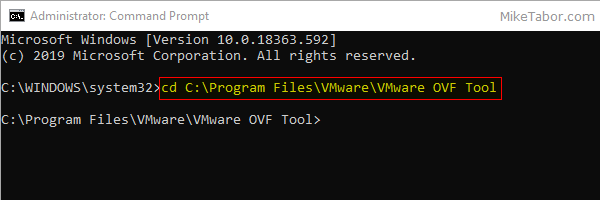
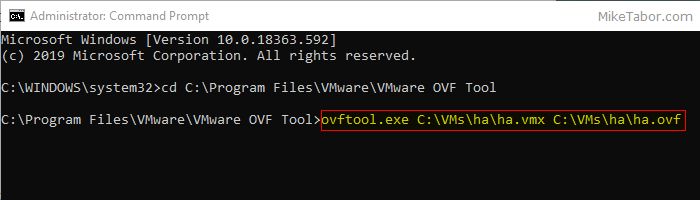
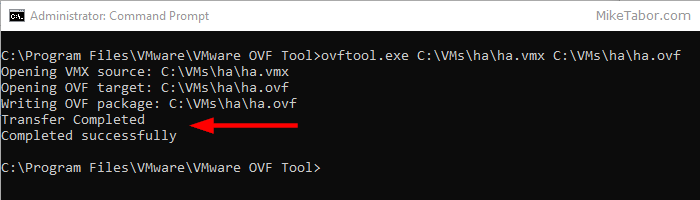
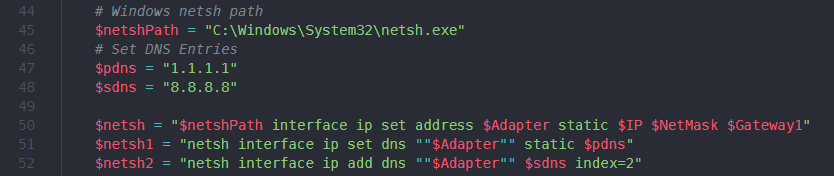
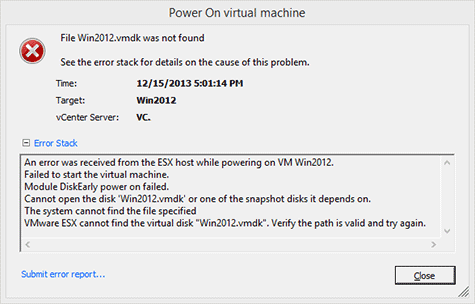
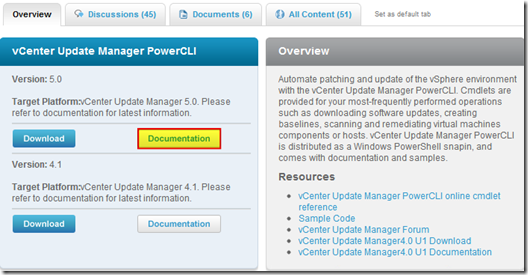
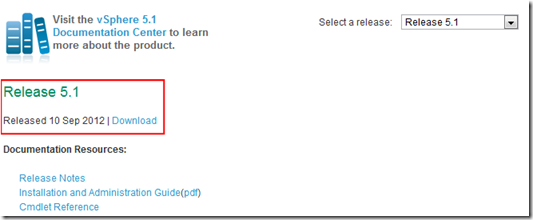
2 Comments