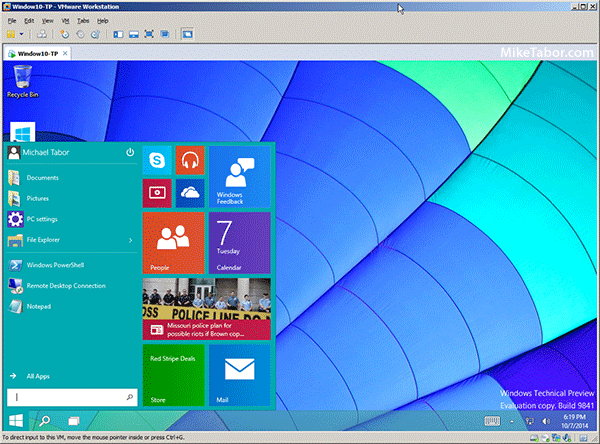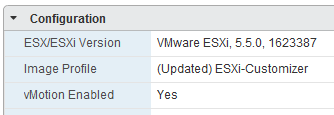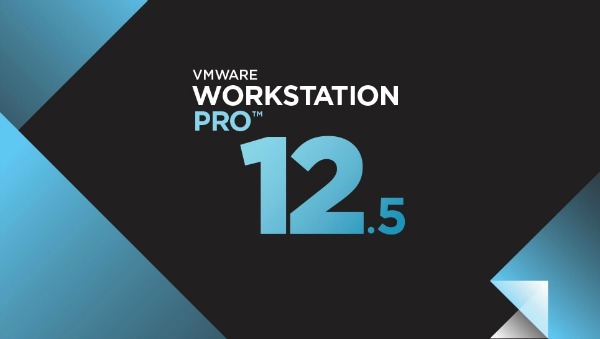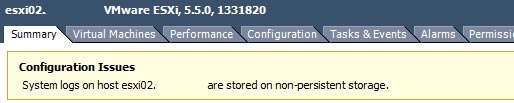VMware ESXi 6.0 CBT bug fix released
You may remember ESXi 4.x-5.x had a CBT bug, as mentioned here, that could potentially cause your backups to be pretty useless. Well it seems ESXi 6.0 isn’t without it’s own CBT bug which could cause the following to possibly occur:
- Backing up a VM with CBT enabled fails.
- Powering on virtual machines fails.
- Expanding the size of a virtual disk fails.
- Taking VM quiesced snapshots fails.
Prior to the fix, the workaround was to disable CBT. Thankfully VMware has released a fix for the ESXi 6.0 CBT bug and it’s recommended that anyone who uses CBT apply this patch regardless if it was a clean install of VMware ESXi 6.0 or an upgrade to ESXi 6.0.
Installing ESXi 6.0 CBT Fix
The easiest method would to simply use VMware Update Manager to apply the patch (ESXi600-201505401-BG) to all of your hosts.
If you don’t have Update Manager installed in your environment you can also manually apply the patch to each of your hosts by following the below steps.
- Download the ESXi600-201505401-BG patch from VMware.
- Upload the patch (ESXi600-201505001.zip) to a datastore that each of your ESXi 6.0 hosts can access.
- Place your host into maintenance mode, also enable SSH if it’s not already.
- Connect to your host via SSH and type the following command:
esxcli software vib install -d "/vmfs/volumes/DATASTORENAME/ESXi600-201505001.zip"
Regardless if you install via Update Manager or SSH you will need to reboot the host.
Related Knowledge Base: KB2114076