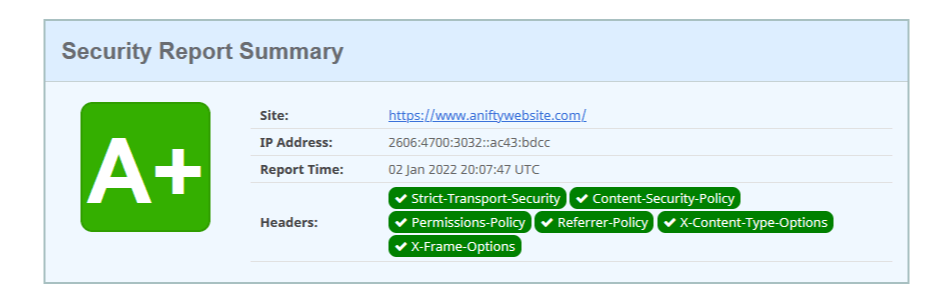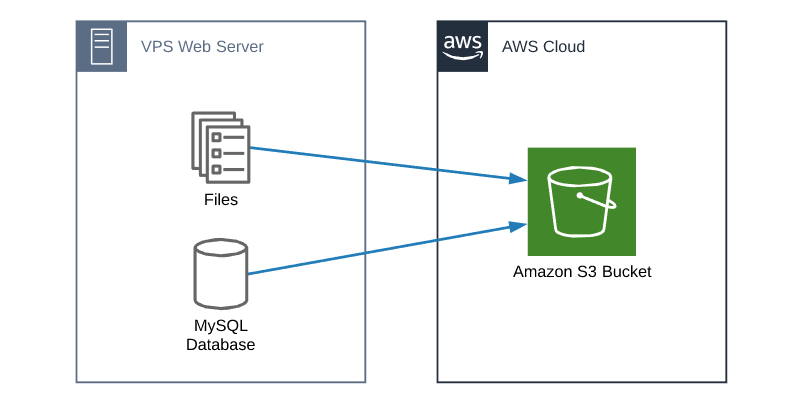How to add Security Headers to an AWS S3 static website
I’ve created a couple posts in the past on how to create a static website using AWS S3 bucket and Cloudfront and using S3 with Cloudflare. Recently I’ve been getting more questions on how to add security response headers to an AWS S3 static website.
If you’re not familiar with security headers, basically security headers is another layer used to protect your websites. Web.dev has a good article here is a good article on many of the popular security header types. You’ll also want to check out securityheaders.com to easily check the security headers of your own site too.
With that, lets see how to add these security headers to your own static website.
Read More “How to add Security Headers to an AWS S3 static website”