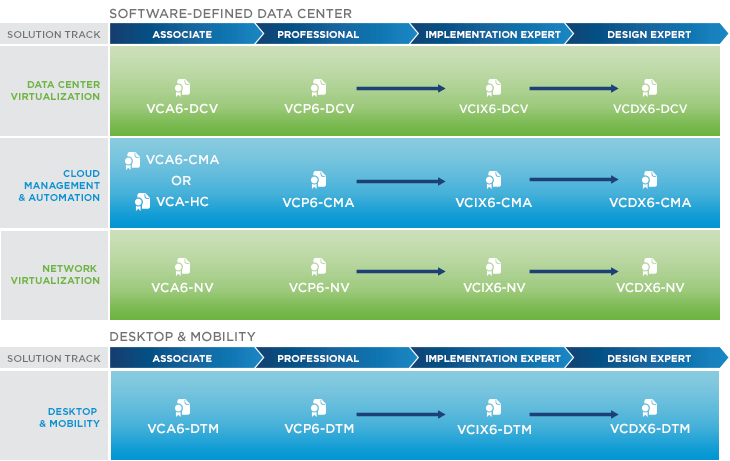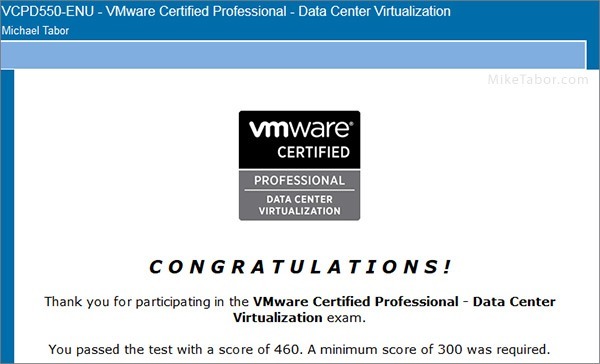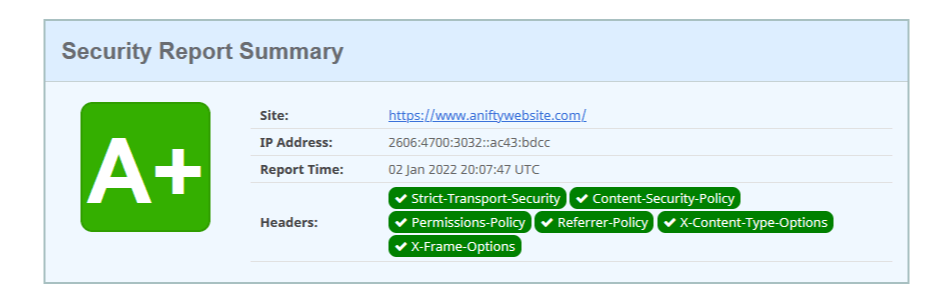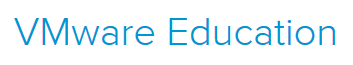Passed: AWS Solutions Architect – Associate Exam Tips
Yesterday morning I finally took the AWS Solutions Architect – Associate and even managed to pass it!
While everything about the exam is still fresh in my mind I wanted to share my experience taking the Solutions Architect – Associate exam as well as share a few tips that certainly helped me in taking the exam in hopes that it might help others as well.
3 tips to pass the AWS Solutions Architect Associate exam
- ACloud.guru – The ACloud.guru course will easily take you from someone who knows little or even nothing about Amazon Web Services and get you up to speed on various offerings on AWS.
Before this course I had only used CloudFront and SES on other sites I run but overall had no real experience with AWS prior to this course. Ryan, the instructor, does a great job not only explaining the services but teaches you how to use them and offers great summaries at the end of each topic which also make for great study material. The practice tests was also a lot of help and gives you an idea what the actual exam will be like.
- Labs / Experience – Along with the training videos from ACloud.guru mentioned above, there are labs for each section. DO THEM! After you do them it probably doesn’t hurt to do them again. Most notably do and know front to back the VPC labs, I also have a post detailing how to create an AWS VPC.
The more experience and hands on you do within AWS will absolutely be for the better and with the AWS Free tier there really is no reason not to get in there and mess around. I think I spent a grand total of $10.00 during the training and studying process. Now I spend about $1.50 a month hosting a static website which uses S3, CloudFront, Route 53 and Certificate Manager!
- FAQ’s – After taking the exam I felt that the AWS FAQ’s where just as beneficial in taking the exam, as completing the video course above! Below are the FAQ’s that I read several times, during the course and the days leading up to the exam.
BONUS TIP: Be social! There are plenty of people on Twitter who are happy to help and answer any questions you might have (thanks @btkrausen). Also, check out vBrownBag – they have a great series of videos regarding AWS and continue to do videos on AWS from time to time!
Day of the exam, how I prepped
On the morning of the exam I went to ACloud.guru and watched the IAM, S3, EC2, Databases, and VPC summary videos at 1.5x speed to get a quick refresher of each section. I then took the Mega Quiz and Final Practice Exam, also on ACloud. Before heading off to the exam center just down the road from me I quickly skimmed over each of the above FAQ’s.
I hate certification exams, no actually I hate exams in general so once I got to the center I was ready for it to be over. Once the exam started my nerves calmed down a bit. Most of the exam I felt pretty confident and only got a few questions that really threw me off. I marked a few questions to review after the exam, but once I completed the exam (38 minutes) I was ready to be done with it (did I mention I hate exams?) and figured I either knew it or didnt’. In the end I finished with an 87% which I was happy with.
Overall I think the exam is a great test on your knowledge and understanding about many of the core AWS components. There were plenty of questions testing your knowledge of different AWS offerings while also presenting you with several scenario type questions. Now that it’s over and done, I actually liked the exam!
I hope these tips are able to help someone else that’s planning on taking the AWS Solutions Architect – Associate exam. If you have any questions please post them in the comments below or ask on Twitter!