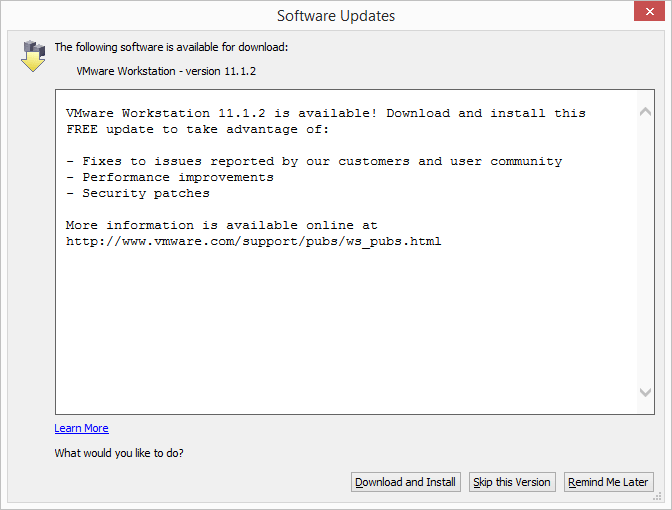VMware vSphere 6.0 Update 1 available
VMware has released vSphere 6.0 Update 1, ESXi 6.0 U1 and updates for several other VMware products:
- VMware vCenter Server 6.0 Update 1 Release notes / Download
- VMware ESXi 6.0 U1 Release notes / Download
- VMware Data Protection 6.1 Update 1 Release notes / Download
- VMware Site Recovery Manager 6.1 Release notes / Download
- VMware vCloud Director 8.0 Release notes / Download
- VMware vRealize Automation 6.2.3 Release notes / Download
- VMware vRealize Operations Manager 6.1.0 Release notes / Download
- VMware vRealize Orchestrator Appliance 6.0.3 Release notes / Download
- VMware vSphere Data Protection 6.1 Release notes / Download
- VMware vSphere Replication 6.1 Release notes / Download
What’s new in the VMware vSphere 6.0 Update 1 releases
VMware ESXi 6.0 U1
- I/O Filter: vSphere APIs for I/O Filtering (VAIO) provide a framework that allows third parties to create software components called I/O filters.
- Support for SSLv3: Support for SSLv3 has been disabled by default.
- ESXi Authentication for Active Directory:ESXi is modified to only support AES256-CTS/AES128-CTS/RC4-HMAC encryption for Kerberos communication between ESXi and Active Directory.
- Stretched Clusters: Virtual SAN 6.0 Update 1 supports stretched clusters that span geographic locations to protect data from site failures or loss of network connection.
- Exclusive affinity to additional system contexts associated with a low-latency VM: This release introduces a new VMX option sched.cpu.latencySensitivity.sysContexts to address issues on vSphere 6.0 where most system contexts are still worldlets. The Scheduler utilizes the sched.cpu.latencySensitivity.sysContexts option for each virtual machine to automatically identify a set of system contexts that might be involved in the latency-sensitive workloads. For each of these system contexts, exclusive affinity to one dedicated physical core is provided. The VMX option sched.cpu.latencySensitivity.sysContexts denotes how many exclusive cores a low-latency VM can get for the system contexts.
VMware vCenter Server 6.0 Update 1
- vCSA Authentication for Active Directory: VMware vCenter Server Virtual Appliance (vCSA) has been modified to only support AES256-CTS/AES128-CTS/RC4-HMAC encryption for Kerberos authentication between vCSA and Active Directory.
- Support for SSLv3: Support for SSLv3 has been disabled by default.
- FT-vSAN Interoperability: vSAN and FT work together.
- Installation and Upgrade using HTML 5 installer
- Platform Services Controller: The PSC has a new management interface, written in HTML5.
- Appliance Management user interface: Appliance Management has a new user interface, written in HTML5.
- Backup and Restore with external PSC: vCenter Server deployments with external PSC, also called MxN have support for backup and restore.
- Feature Enhancement: Suite UI is now enabled by default for the vSphere Web Client.
- Hybrid Cloud Manager: Hybrid Cloud Manager has been updated for vSphere, and can be accessed directly from the home page of vSphere Web Client.
Upgrading the VMware vCSA from 6.0 to 6.0 U1 is easily done via command line, I’ve documented the process earlier post: How to upgrade vCenter Server Appliance.