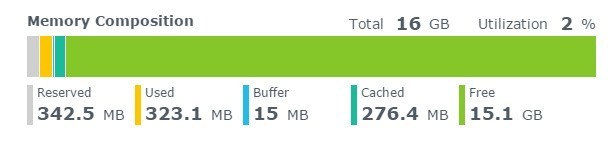Synology DSM 5.2-5644 fixes several vulnerabilities and improves stability
Synology has released DSM 5.2-5644 which upgrades PHP to version 5.5.30 that patches several vulnerabilities found in the older version of PHP. In addition DSM 5.2-5644 also improves stability across many different functions such as Btrfs file system, FTP connections, NTP service. DSM 5.2-5644 also takes care of the issue where a DSM critical patch could not be manually uploaded when the system was in a Hybrid HA cluster.
What’s new in Synology DSM 5.2-5644
- This update includes all bug fixes as well as security fixes in the previously released critical updates since DSM 5.2-5592.
Issues fixed in Synology DSM 5.2-5644
- Improved stability of FTP connections.
- Improved stability when copying large files on DS216play.
- Improved general stability of NTP service.
- Supports Data Scrubbing for iSCSI LUN (Block-Level) in Storage Manager.
- Improved the stability of encrypted backup in models with ARM processors.
- Improved general stability of Btrfs file system.
- Increased the connection limit for Log Receiving in Log Center.
- Upgraded PHP to 5.5.30 to address multiple vulnerabilities (CVE-2015-5589, CVE-2015-5590, CVE-2015-6834, CVE-2015-6835, CVE-2015-6836, CVE-2015-6837, CVE-2015-6838, and CVE-2015-3152).
- Fixed an issue where a DSM critical patch could not be manually uploaded when the system was in a Hybrid HA cluster.
How to install Synology DSM 5.2-5644
You can download the Synology DSM 5.2-5644 from the Synology Download Center or by logging into your Synology dashboard and going to: Control Panel > System > Update & Restore.
In addition, the Anti-virus Essentials package also has an upgrade available (adds support for DS216play) that should be installed as well. If you’re not already running antivirus I would recommend reading the Securing your Synology NAS post.