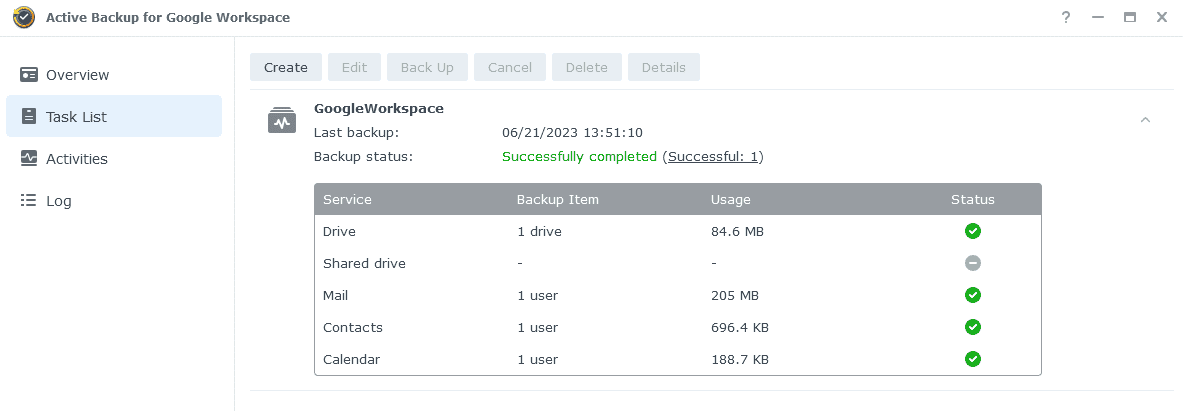How to Backup and Restore Google Workspace Data Using Synology Active Backup
The importance of data backup can’t be overstated. Whether you’re safeguarding enterprise data or just personal files, a reliable backup tool is a must.
In this guide, I’ll be sharing how you can utilize Synology’s Active Backup to backup and restore your Google Workspace data, ensuring that your information remains secure and accessible at all times.
Read More “How to Backup and Restore Google Workspace Data Using Synology Active Backup”