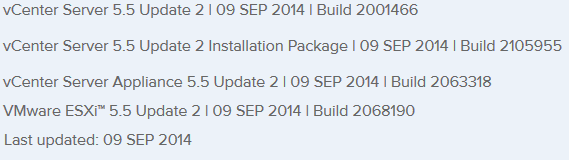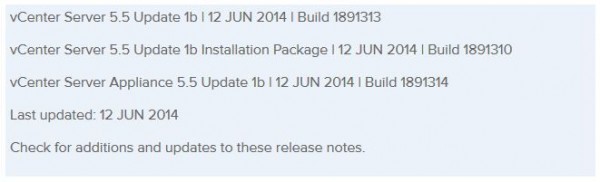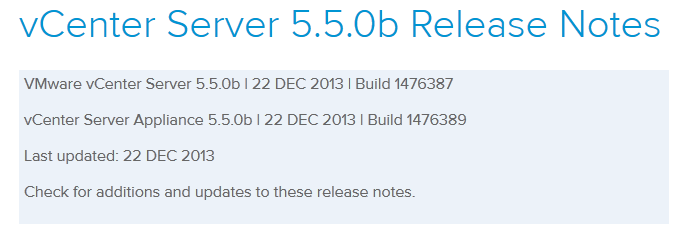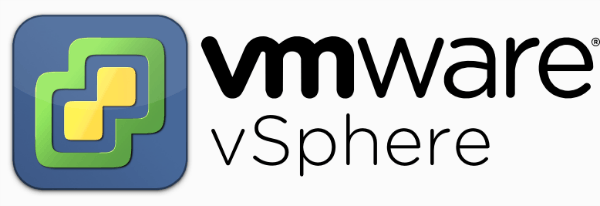How to upgrade vCenter Server Appliance from 5.x to 6.0
VMware vSphere 6.0 has finally been released as GA on March 12th and with it out of beta I hope to post several “how-to” posts, this being the first on how to upgrade your vCenter Server Appliance from 5.1/5.5 to vCSA 6.0. So lets get started…
Prerequisites:
- vCSA 6.0 ISO downloaded and mounted or burned to disc.
- Installed Client Integration Plugin (located in the vcsa folder on the ISO).
Read More “How to upgrade vCenter Server Appliance from 5.x to 6.0”