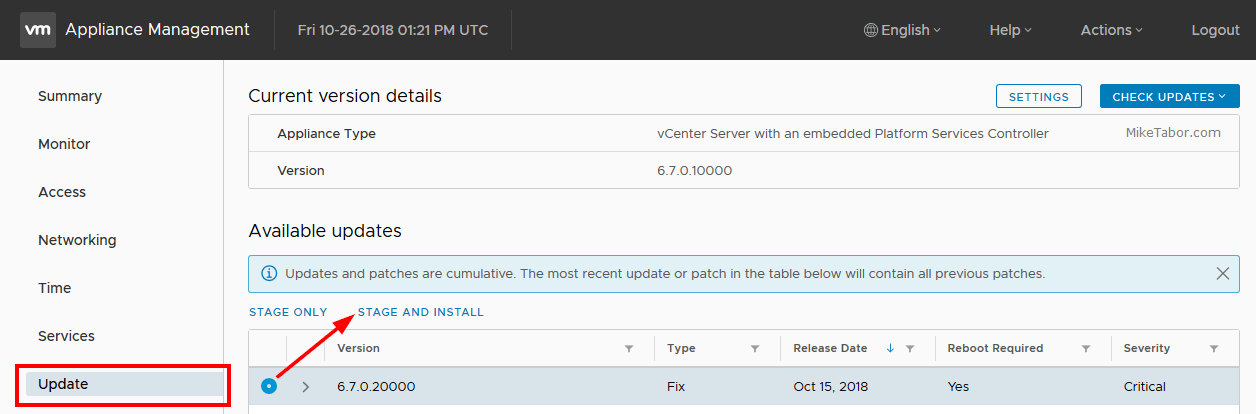How to upgrade vCenter Server Appliance 6.7 to 7.0
VMware vCenter 7.0 has been released for several months now and figured it was about time I upgraded my home lab to the latest version.
This post will detail all the steps needed to upgrade vCenter Server Appliance 6.7 to 7.0 without any issues.
Getting Started
Before beginning, I HIGHLY recommended you first check the VMware Interoperability Matrix before performing any upgrade to check compatibility of other VMware products.
Then go download the VCSA 7.0 ISO if you haven’t already and lets get started with the upgrade!
Read More “How to upgrade vCenter Server Appliance 6.7 to 7.0”