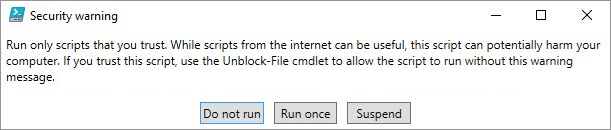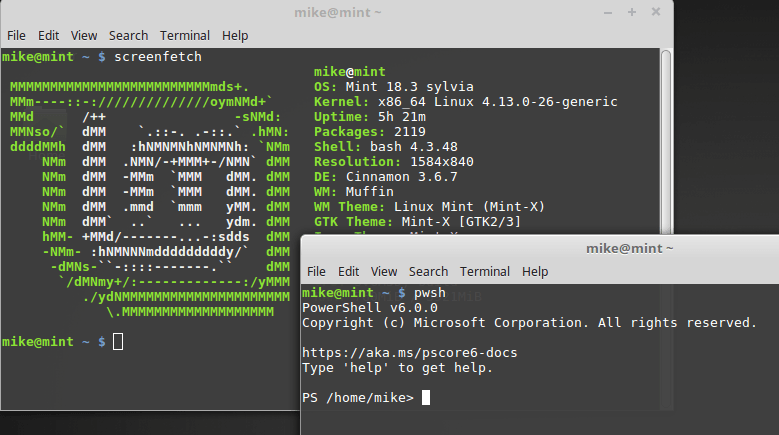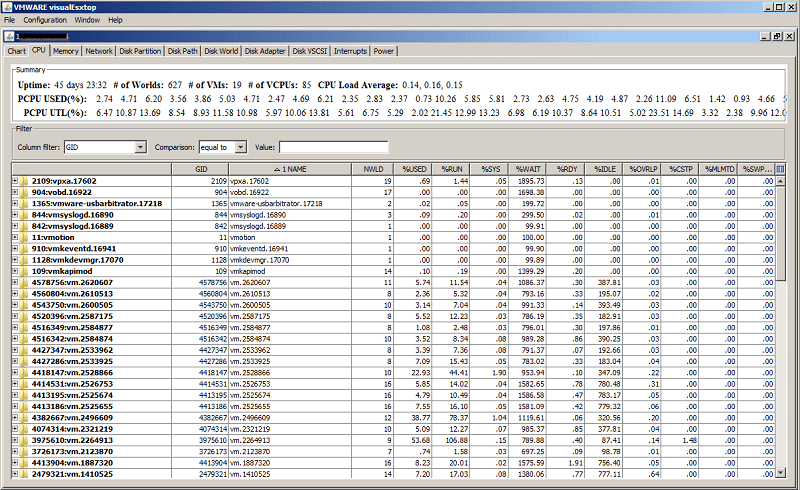How to fix Veeam Backup after installing vCenter 6.7 Update 1
After upgrading vCenter 6.7 to vCenter 6.7 Update 1 in one of my environments, it was noticed that Veeam backups where failing with the error: Object reference not set to an instance of an object.
Error: Object reference not set to an instance of an object
I’m running Veeam Backup and Replication 9.5 U3a and after doing some digging around, it seems there is an API change in vSphere 6.7 Update 1 that is causing the backups to fail.
While Veeam plans to resolve this issue with their new Update 4 version coming out soon, there is a very simple work around thanks to this forum post.
Read More “How to fix Veeam Backup after installing vCenter 6.7 Update 1”