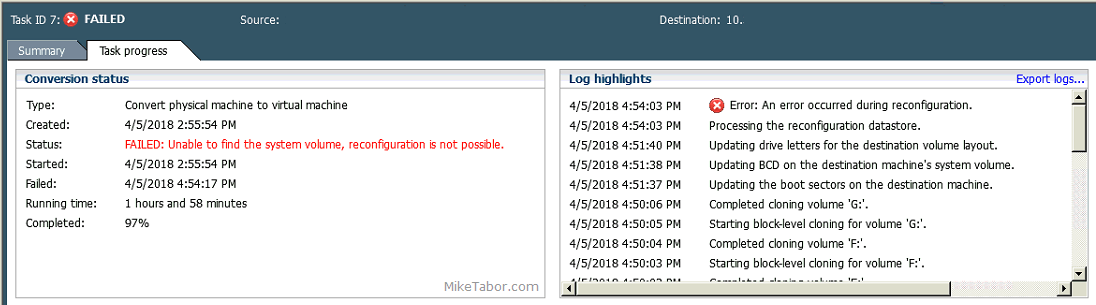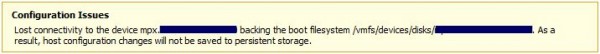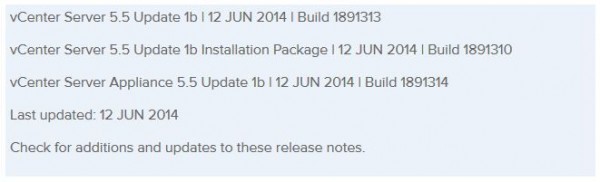VMware Horizon View White Papers
VMware has been on a roll here lately releasing new technical white papers for VMware Horizon View. If you already have a View environment or about to roll one out, I’d recommend reading these papers to make sure you’re following the recommended best practices.
- A Performance Deep Dive on Hardware Accelerated 3D Graphics
- Virtual Machine Graphics Acceleration Deployment Guide
- VMware Horizon View 5.2 Performance & Best Practices
- VMware Horizon View Optimization Guide for Windows 7 and Windows 8
Also, be sure to check out my View Windows 7 Optimization Guide as well.