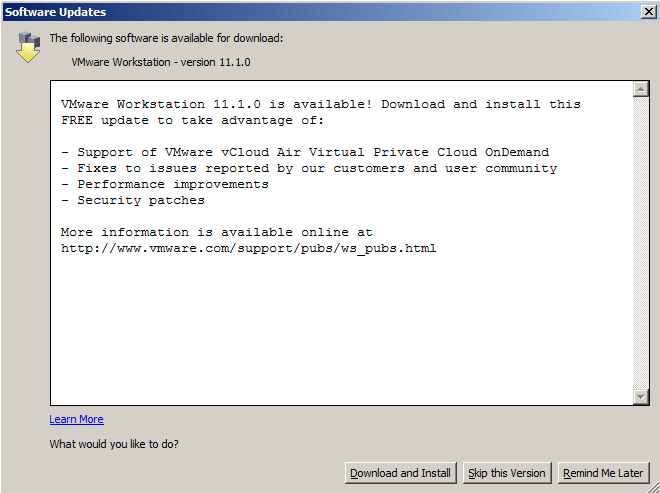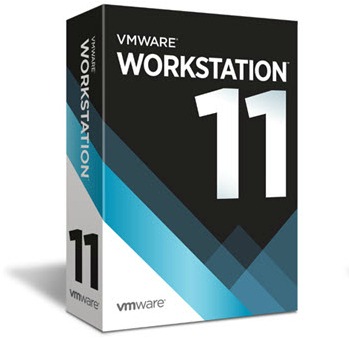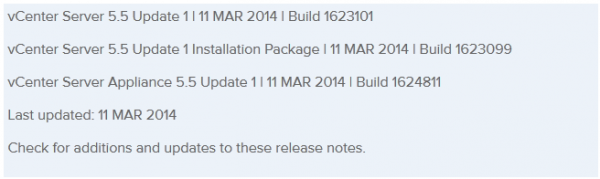VMware vCenter 5.0 Update 1a released
VMware vCenter 5.0 Update 1a has just been released and is the first major update since version 5.0.
The main improvements being:
- vCenter Server 5.0 Update 1a introduces support for the following vCenter Databases
- Oracle 11g Enterprise Edition, Standard Edition, Standard ONE Edition Release 2 [11.2.0.3] – 64 bit
- Oracle 11g Enterprise Edition, Standard Edition, Standard ONE Edition Release 2 [11.2.0.3] – 32 bit
- vCenter Server Appliance Database Support: The DB2 express embedded database provided with the vCenter Server Appliance has been replaced with VMware vPostgres database. This decreases the appliance footprint and reduces the time to deploy vCenter Server further.
Resolved issues in 5.0 Update 1a
Upgrade and Installation
- Changing the inventory size setting for vCenter Server Appliance through the Web Console causes the vServiceManager and EAM services to stop running
In the vCenter Server Appliance, changing the inventory size through the Web Console to any setting other than small, results in the vServiceManager and EAM services to stop running. - After ESXi host reboot HA configuration fails or host does not reconnect to vCenter
If the vCenter Agent (vpxa) and HA agent get installed in ESXi ramdisk instead of vmkramdisk, these bundles do not get persisted in the bootbank image. Therefore, after the host reboot, they do not get automatically redeployed.
This problem occurs in the following situations:- If the build number of the ESXi 4.0 host falls between 219381 and 392992.
- If ESXi build number does not fall within the range mentioned above, this problem occurs on the ESXi host, the latest vpxa/fdm installation log entries in /var/log/vpxa-installer.log or /var/log/fdm-installer.log reports, Now try installing on ramdisk and installation completed saying “All done! Status: 0”.
vCenter Server and vSphere Client
- vCenter Server Web services might consume all the memory assigned to it
vCenter Server Webservices(tomcat6.exe)might consume all the memory assigned it. Increasing the Tomcat maximum memory pool does not resolve the issue.
This affects any vCenter web services related functionality.
VMware HA and Fault Tolerance
- HA fails to restart a virtual machine with the error: Failed to open file /vmfs/volumes/UUID/.dvsData/ID/100 Status (bad0003)= Not found
In vCenter Server, a virtual machine remains powered off after an HA event.
Failed to open file /vmfs/volumes/UUID/.dvsData/ID/100 Status (bad0003)= Not found.
The vSphere Client shows the following error:
fdm.log displays:
Got fault while failing over vm. /vmfs/volumes/UUID/VM/VM.vmx: [N3Vim5Fault19PlatformConfigFaultE:0xecba148] (state = reconfiguring)
Note: You can manually start the virtual machine.
For more information, see KB 2013639.
Miscellaneous
- vSphere 5.0 Server WSDL files obtained directly from a server are not complete
It is possible to retrieve the vSphere API WSDL files from an ESXi or vCenter Server instance. These WSDL files are not complete. You cannot use the server-based WSDL, because SOAP toolkits cannot process it correctly because the server does not have a complete set of the schema files. The vSphere Web Services SDK contains a complete WSDL file configuration (WSDL and schema files), located in the following directory of the vSphere Management SDK distribution:
VMware-vSphere-SDK-5.0.0-429209\SDK\vsphere-ws\wsdl\vim25\