Become a VMware Certified Associate for FREE!
During the San Francisco VMworld 2013, VMware announced the start of their new VMware Certified Associate certifications.
- VCA – Data Center Virtualization (VCA-DCV)
- VCA – Cloud (VCA-Cloud)
- VCA – Workforce Mobility (VCA-WM)
- VCA – Network Virtualization (VCA-NV)
There’s no training class requirement for the new exams although VMware offers a free self-paced e-learning course which is recommended to help you prepare for the exams. The exams normally run $120.00 but VMware is currently running a $60.00 discount for those who take the exam in 2013. NTPRO.nl has an additional coupon code (VCA13ICS) to take the remaining $60.00 off making the exam FREE!
The VCA13ICS coupon code expires on October 30, 2013!
Update:
Global Knowledge also has a coupon code (VCA13GKN) which does not expire until January 31, 2014. Limit one free exam per individual!

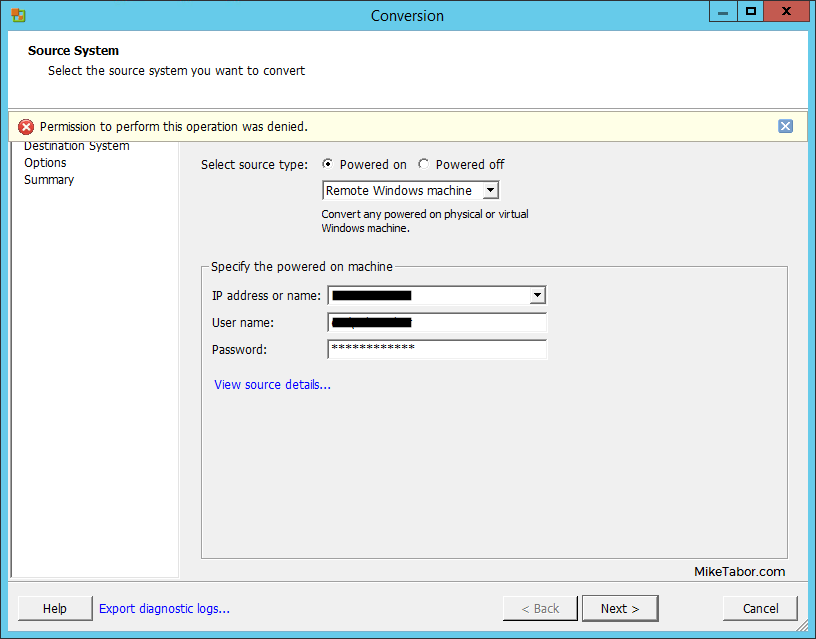
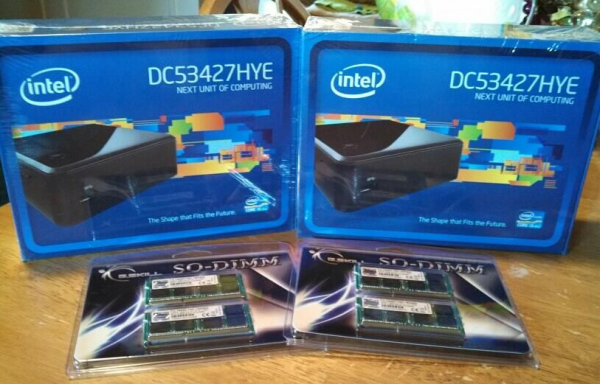
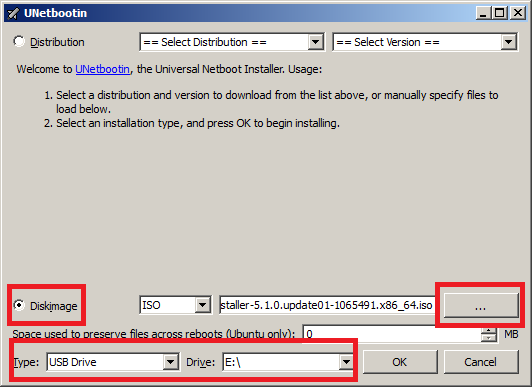
I have tried but it’s only 50% Any ideas why?
The first 50% is from VMware for taking the exam in 2013. During checkout, step 3 of the Pearson VUE “enter payment” screen, click on “Add voucher or Promo Code” and enter: VCA13ICS
Can we take Both VCA and VCA-DCV free ? or the coupon is valid only for one ?
The initial coupon code (VCA13ICS) you would have been able to take all the VCA exams for free as it could be used more than once. That code however has expired. The new code (VCA13GKN) doesn’t expire until Jan 31, 2014 but can only be used once.
VCA13GKN not valid in India
VMRT9B542343
Thanks for sharing Mihail
Hi Mihail.. I am getting 50% discount on this voucher. Any chances to get a 100% discounted code ? Trying my luck… :)
Hye Mike …. I want to give the exam of VCA-DCV . Pls give me the exam voucher code of this . Is there any discount
sandeep,
I’ve not seen any current vouchers at the moment. If I do come across any I’ll be sure to update the page.