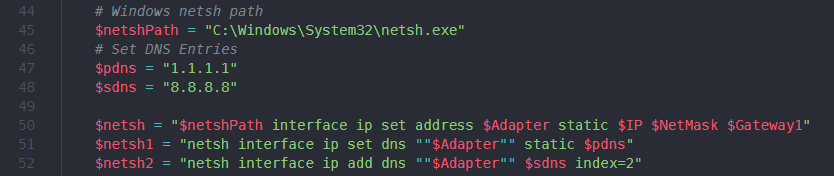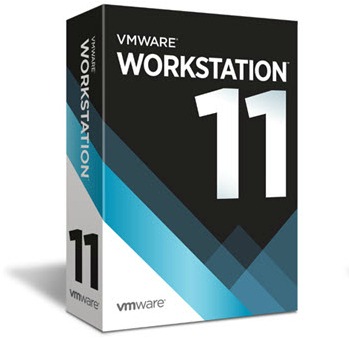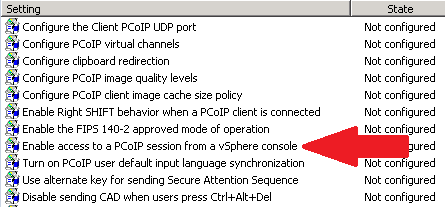How to create a bootable VMware ESXi installer USB flash drive
I’ve mentioned how to create a bootable VMware ESXi installer USB flash drive in an older post, but wanted to detail the steps I use to create an ESXi bootable install drive.
Creating a bootable flash drive is very useful for machines without a CD-Rom or remote access like an iDRAC where you can virtually mount an ISO image – such as the Intel NUC.
The process is very easy with just one tool needed, Rufus – if you don’t already have it go ahead and download it now!
Creating a bootable ESXi flash drive
- Download VMware ESXi ISO image from VMware.
- Connect your flash drive to your computer.
- Open Rufus and in the Device drop down select your USB flash drive.
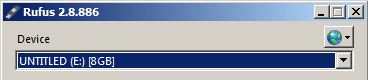
- Click the icon that looks like a CD to select the ESXi ISO image you’ve downloaded.
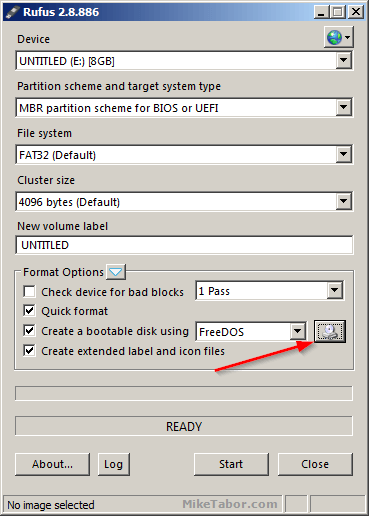
- Now click on Start.
- Next you’ll be prompted to replace menu.c32, answer Yes.
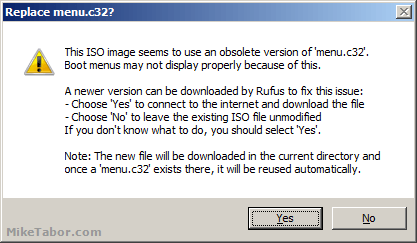
That’s it! Rufus will write the ISO image to the USB thumb drive and you’ll be able to boot your Intel NUC or server from the flash drive and install ESXi.
Since the installer gets loaded into memory you can also install ESXi right onto the same flash drive, which is exactly what I did when I setup my three Intel NUC‘s in my home lab.