Fixing, This host currently has no management network redundancy
I recently redid my VMware home lab environment and after enabling HA the warning message “This host currently has no management network redundancy” started displaying on each of my ESXi hosts.
This warning happens because in a HA cluster there is a requirement for the management network to have redundant NICs, but in my case I’m using Intel NUCs which only have a single NIC and since this is only a lab I don’t care to see the warning so lets disable it.
Disable host currently has no management network redundancy warning
- First log into vSphere. I’ll be using the HTML5 client.
- Now select the cluster and click on the Configure tab then click on vSphere Availability and then Edit.

- Click on Advanced Options and then Add the following option and value and click OK:
das.ignoreRedundantNetWarning true
With that the warning message is gone. If you do still see the error then try turning HA off and back on or right clicking on each host and selecting Reconfigure for vSphere HA.
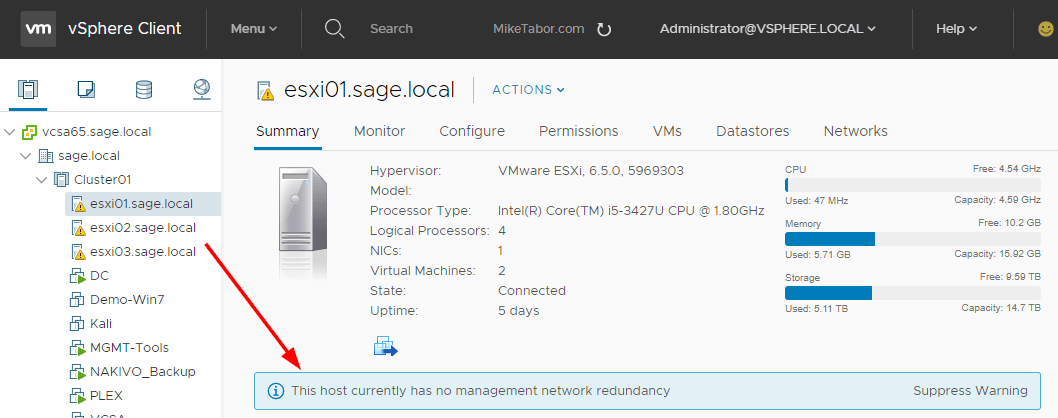
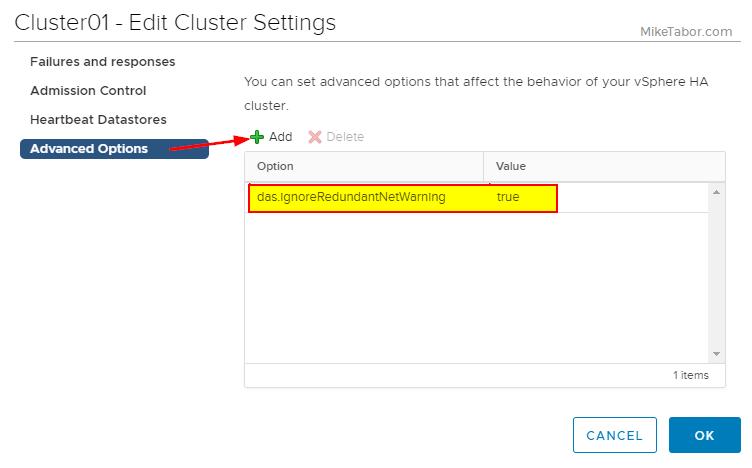
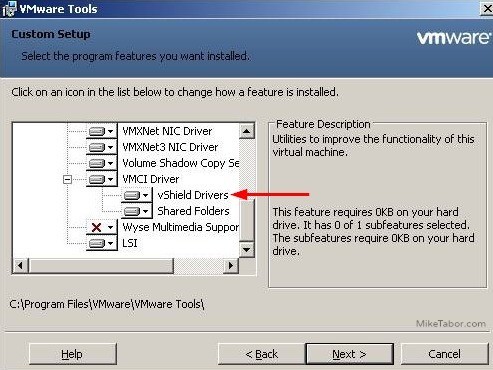
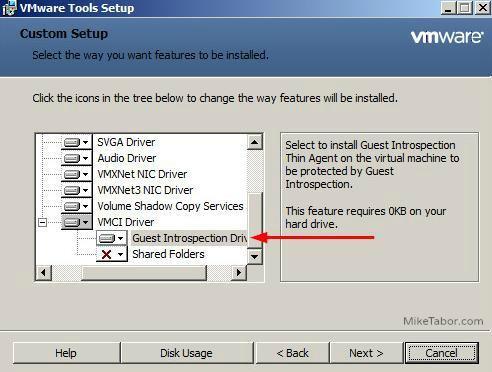

Thanks very much
that worked.