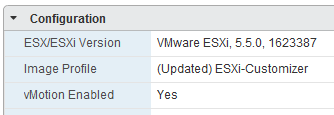Synology DSM 5.1-5021 update 2 released

Synology released DSM 5.1-5021 Update 2. This is a bug and vulnerability fix upgrade, such as upgrading NTP to version 4.2.8 to resolve multiple vulnerabilities. Other enhancements include stability on file-copying to USB drives as well as stability of QuickConnect connection to Surveillance Station.