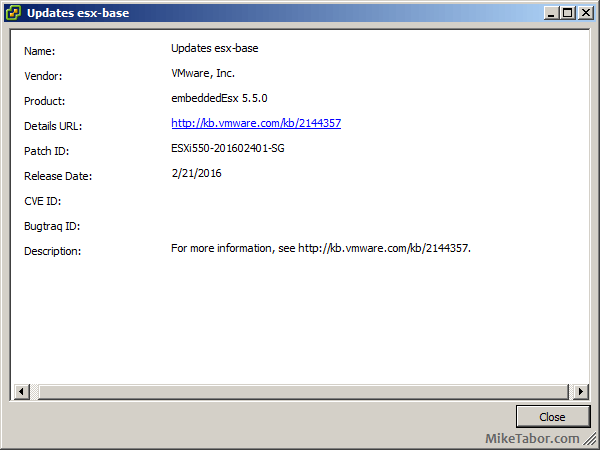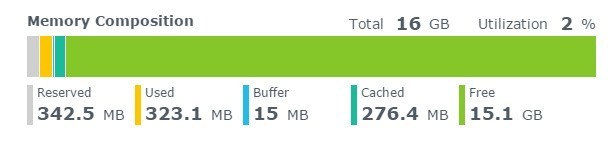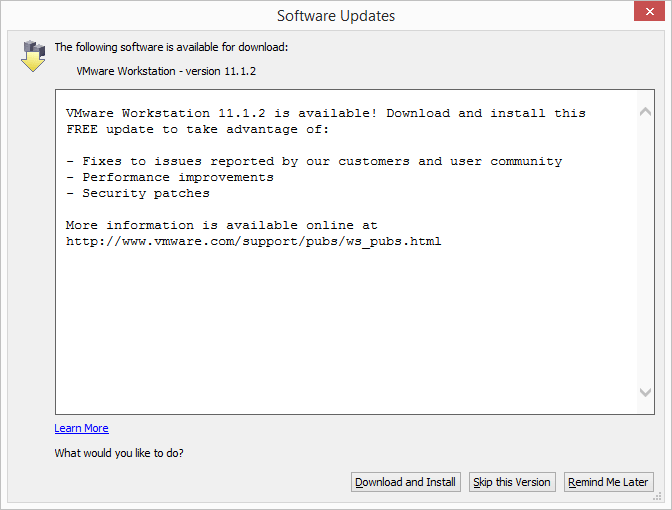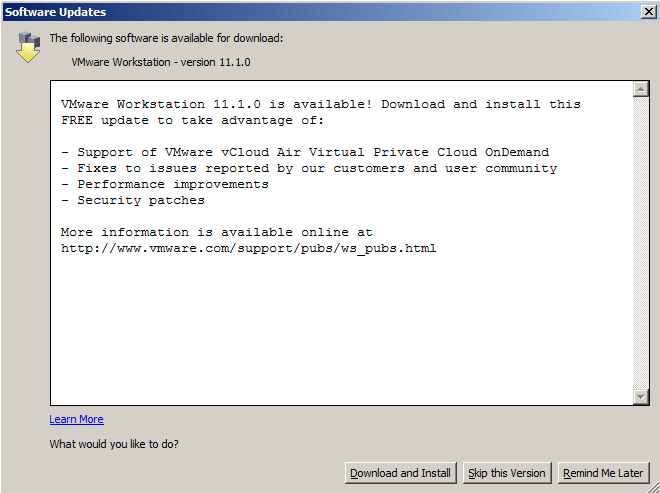Microsoft’s Convenience Update breaks VMware VMXNet3 vNICs
Microsoft recently pushed out a “Convenience Update“, a sort of rollup of rollups for Windows Server 2008 R2 SP1 and Windows 7 machines. This “Convenience Update” however comes with an incompatibility issue with VMware virtual machines that are using VMXNet3 network adapters, which causes the network to become unresponsive.
Read More “Microsoft’s Convenience Update breaks VMware VMXNet3 vNICs”