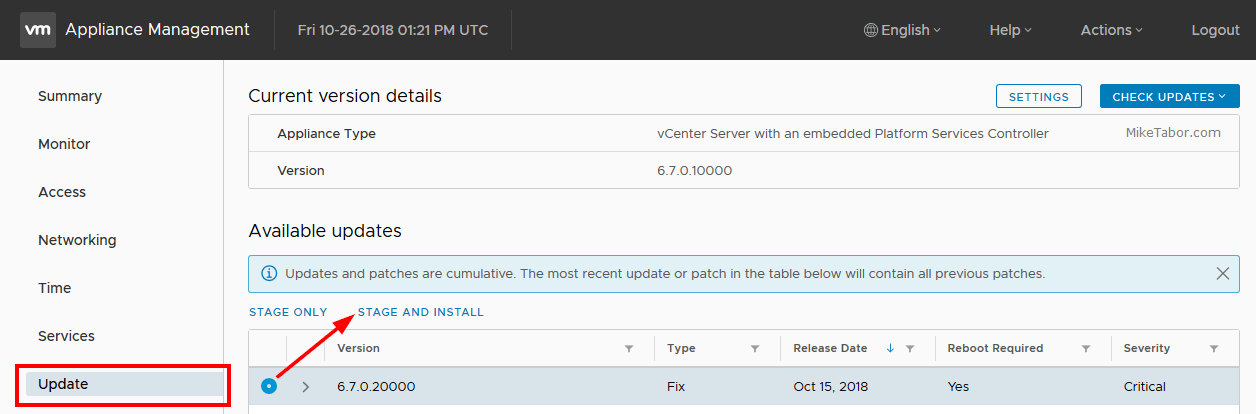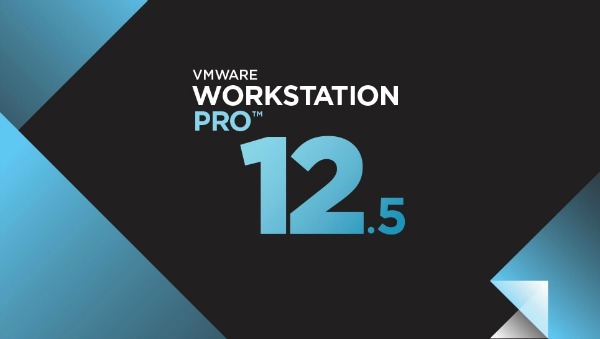Upgrade Synology DS1819+ RAM to 32GB
Recently got my hands on a Synology DS1819+ which offers a number of great features, one of which is the ability to support 32GB memory! Giving me more than plenty of resources for all kinds of Docker containers, virtual machines, and Synology applications.
In this quick guide I’ll detail how to upgrade your Synology DS1819+ to 32GB of RAM.
Items needed:
- Philips screwdriver
- Kingston KSM24SED8 RAM Modules
- Crucial 32GB kit (some users have reported issues with this brand)