VMware Horizon View 5.3 is now available for download
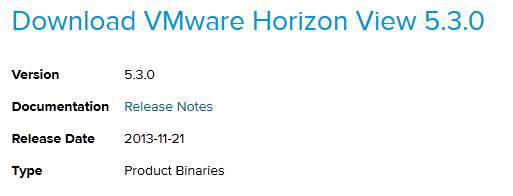
VMware Horizon View 5.3 is now generally available (GA) for download. View 5.3 brings a number of cool features and if you haven’t heard about them yet be sure to check out my VMware Horizon View 5.3 announcement post. Lots of improvements for such a tiny version number change!
Download it now, VMware View 5.3.
Grab the View 5.3 documentation here.


