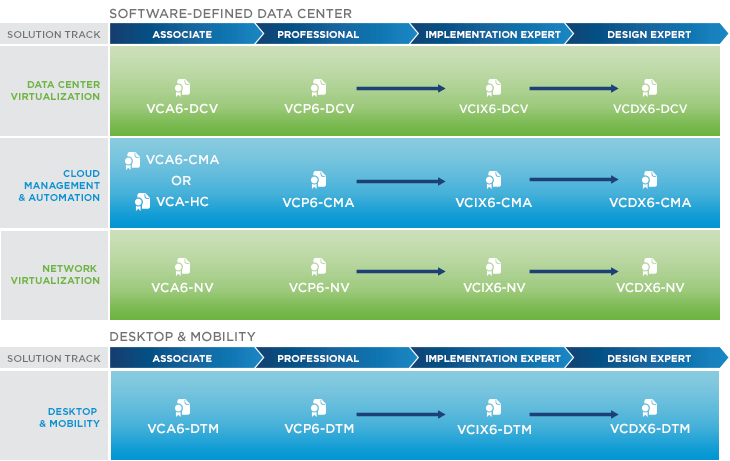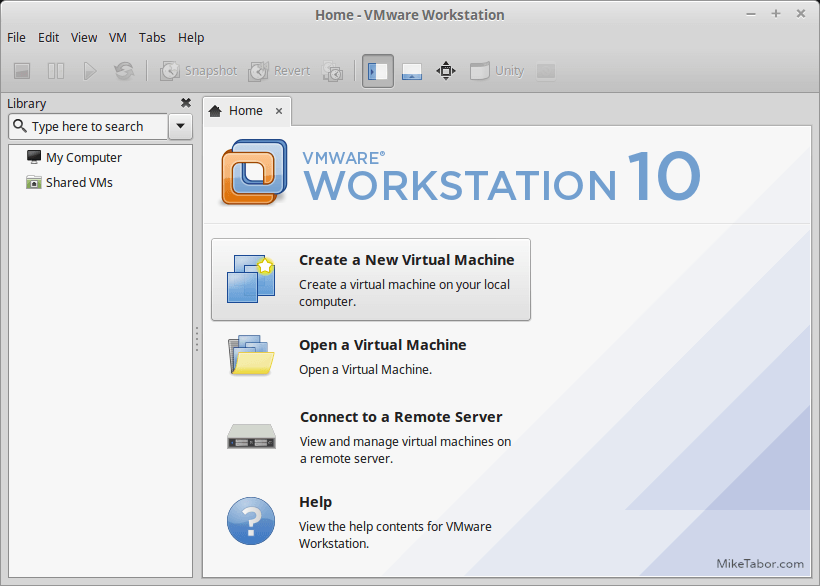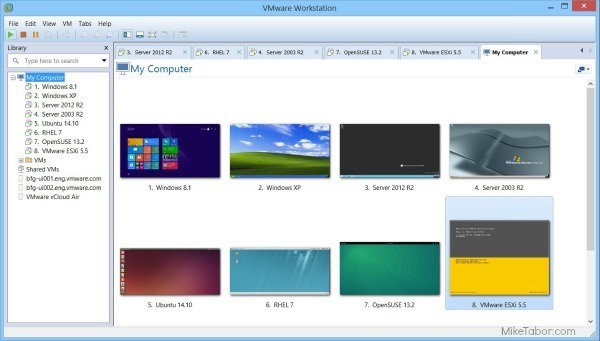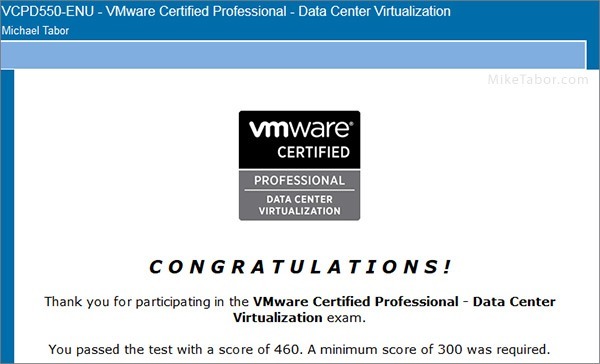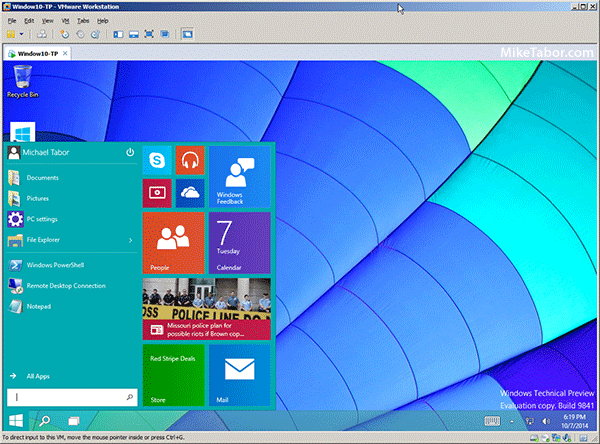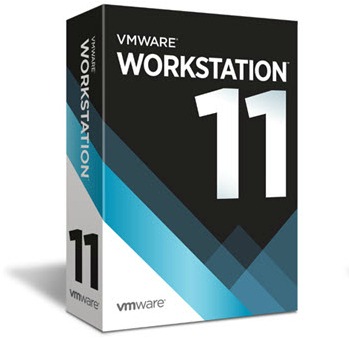RIP VMware VCAP, replaced by VCIX
Yesterday VMware announced vSphere 6 and today VMware has announced the new certification roadmap and to no surprise the new VCP6 DCV exam has been announced. One certification that’s missing is the VCAP (VMware Certified Advanced Professional), replacing the VCAP is the VCIX (VMware Certified Implementation Expert).