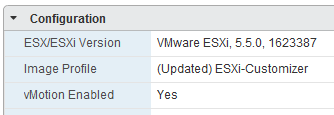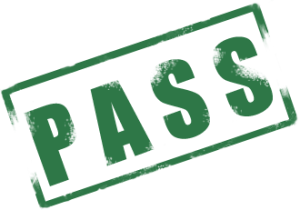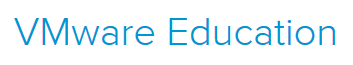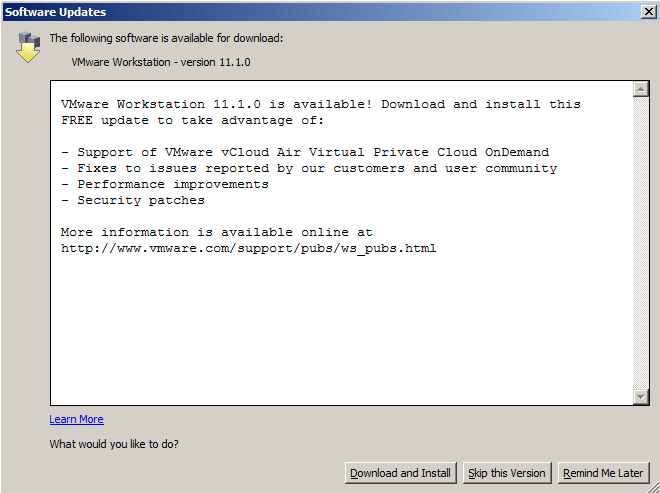Similar Posts
Upgrade VMware ESXi 5.5 U1 using command line
In case you missed it somehow, VMware released ESXi 5.5 Update 1 this week. In the last update I also used the command line to upgrade my Intel NUC hosts, which worked flawlessly. This time I’ve updated via command line as well and this is how.
VCP5 Exam: Passed
This morning I took the VCP510 exam and passed it on my first go at it!
Overall I felt the exam was a nice challenge, while I can’t go into details of the exam, per the NDA. I will say I was surprised at the number of multiple answer questions and the VPC510 was certainly more “real-world” based and not so much memorizing config maximums.
That said, I’ll do as others have done and list what I used in my preparation for the VCP510 exam…
Easy upgrade ESXi 6.5 via command line
VMware has recently released ESXi 6.5 and last week I posted on how to Install VCSA 6.5 as well as how to upgrade VCSA 6.0 to 6.5, now we’re going to look at how to easily and quickly perform an ESXi 6.5 upgrade via command line.
VMware extends VCP550D exam deadline again, provides VCP6 discount
VMware has just announced good news for many VCP’s and procrastinators alike by extending the VMware VCP550D Delta Exam from March 10, 2015 to May 8, 2015!
It seems VMware had some issues with the myLean system over this last weekend as well as some partners of VMware expressed concern that the initial deadline (Nov 30, 2014) and first extension (March 10, 2015) was not enough notice and asked for another extension so they (the partners) could schedule time to have their VCP’s re-certified.
If you haven’t taken the VCP550D exam yet, I’m compiled a list of topics to study in my VMware delta exam passed post.
Read More “VMware extends VCP550D exam deadline again, provides VCP6 discount”
How to upgrade vCenter Server Appliance from 5.x to 6.0
VMware vSphere 6.0 has finally been released as GA on March 12th and with it out of beta I hope to post several “how-to” posts, this being the first on how to upgrade your vCenter Server Appliance from 5.1/5.5 to vCSA 6.0. So lets get started…
Prerequisites:
- vCSA 6.0 ISO downloaded and mounted or burned to disc.
- Installed Client Integration Plugin (located in the vcsa folder on the ISO).
Read More “How to upgrade vCenter Server Appliance from 5.x to 6.0”
VMware Workstation 11 updates to 11.1.0
VMware Workstation 11 gets its first update with version 11.1.0 which adds support for VMware vCloud Air Virtual Private Cloud OnDemand and includes several bug fixes, linux guest fixes, and performance improvements.