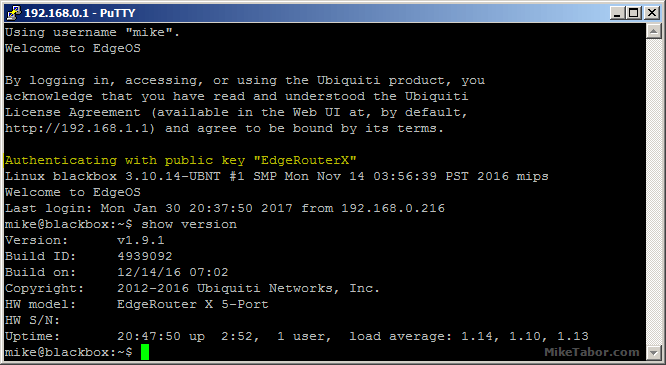Synology DSM 5.1-5021 update released

Synology released DSM 5.1-5021 update as well as Cloud Station 3.1-3320 today. This update includes all the updates since 5.1-5004 as well as fixes for a number of vulnerabilities in PHP, OpenVPN, and other security improvements. DSM 5.1-5004 also improves Amazon S3 backup stability along with a number of other fixes and improvements.
What’s new in DSM 5.1-5021
- This update includes all bug fixes as well as security fixes in the previously released critical updates since DSM 5.1-5004.
Fixed Issues in DSM 5.1-5021
- Enhanced data security by disabling “Mount automatically on start-up” after restoring an encrypted shared folder.
- Fixed a vulnerability that allows senders to access unintended destinations during a backup job.
- Enhanced stability on Amazon S3 on large file backup.
- Upgraded OpenVPN to 2.3.6 to address a security vulnerability.
- Fixed a vulnerability that allows local users to initiate a denial of service by queuing the maximum number of file descriptors (CVE-2014-7824).
- Upgraded PHP to 5.5.19 to address multiple vulnerabilities (CVE-2014-3669, CVE-2014-3670, CVE-2014-3668, and CVE-2014-3710).
- Improved DTV dongle compatibility.
- Improved file-copying stability on DS2015xs.
- Fixed an issue where DS213+ and DS413 could power up unexpectedly when backup tasks are scheduled.
- Minor bug fixes.
You can download DSM 5.1-5021 from the Synology Download Center or by logging into your Synology dashboard and going to: Control Panel > System > Update & Restore.
Cloud Station
In addition, Synology also released Cloud Station version 3.1-3320 as well.
What’s new in Cloud Station 3.1-3320
- Enhanced Sync Profile management usability.
- Enhanced QuickConnect stability.
- Users can now launch Cloud Station from the startup menu on Windows, Mac and Linux.
- Users can now sync folders named “tmp” and “temp”.
- Offers high resolution installer icon for Cloud Station Client on Windows, Mac and Linux.
- Updated the publisher of Cloud Station Client for Windows.
Fixed Issues in Cloud Station 3.1-3320
- Fixed an issue where the package icon might not appear in the main menu.
- Fixed an issue where Cloud Station for Mac might not run after logout and re-login of OS X 10.10.
- Fixed an issue where historical files without extensions could not be downloaded.
- Fixed an issue where Cloud Station becomes unavailable for LDAP or Windows AD users.
- Fixed an issue where Windows XP could not shut down with Cloud Station running.
- Minor bug fixes.