Synology DS415+ NAS Review
For the past week I was given the chance to abuse use and review the Synology DS415+ NAS, a NAS which is aimed at small businesses or home users that need extra horsepower (such as a VMware home lab).
The Synology DS415+ is the replacement for the Synology DS412+, in fact by looking at the two units you really can’t tell them apart aside from the model number printed on the lower left corner of the hard drive cover plate. The real differences between the Synology DS412+ and Synology DS415+ isn’t on the outside but what’s inside.
Synology DS415+ Hardware
Synology replaced the Dual Core CPU found on the DS412+ and gave the Synology DS415+ an Atom C2538 Quad Core 2.4Ghz CPU. This CPU change not only doubles the core count and clock speed of the previous model, but also gives the Synology DS415+ a read/write speed of 229MB/s and 230MB/s, respectively.
A nice addition to the Atom C2538 CPU is that it also adds hardware accelerated encryption (AES-NI). This added hardware accelerated encryption allows the DS415+ to maintain nearly all of it’s read/write speed on folders with encryption enabled, read 225MB/s and write 203MB/s.
In addition, Synology has also doubled the amount of RAM found in the DS412+ from 1GB to 2GB in the DS415+ NAS.As is the case with the DS412+, the Synology DS415+ also includes dual Gigabit network ports which support failover and Link Aggregation. There is a USB 2.0 port located at the front of the NAS and 2 USB 3.0 ports on the back along with an eSATA port and the two cooling fans for the NAS.
If you’re looking to build a home lab the DS415+ is certified for Windows Server 2012 and 2012 R2, VMware (also includes VAAI integration), Citrix, and Microsoft Hyper-V.
Speed Performance: DS412+ vs DS415+
For comparison, my Synology DS412+ is configured in a RAID-10 and on average managed to reach speeds of 198MB/s reading and 182MB/s writing. The speeds however dropped considerably when testing the DS412+ on encrypted shares – down to 70MB/s read and 36MB/s write.
While the DS415+ was able to easily pump out about 230MB/s read/write on non-encrypted shares and the speeds just barely dropped down to 225MB/s read and 188MB/s write on encrypted shares – the AES-NI really makes a difference.
In both NAS’s the tests where ran 5 separate times, during those times the slowest encryption speed I seen on the DS415+ was 219MB/s reading and 175MB/s write. There really isn’t much of a comparison between the encryption speeds of the two models, the DS415+ wins hands down.
Synology DiskStation Manager, Software
The DiskManager Station (DSM) is the GUI system that presents similar to a desktop like environment, to very easily manage the Synology DS415+ NAS. In my opinion it’s the DSM that really makes the Synology devices stand out from other solutions. Sure the hardware is nice but truth be told anybody could take some mini-ITX hardware and build a small computer with a few hard drives in RAID for storage. That said, the small footprint and very low power consumption in the DS415+ is very impressive.
However, the DSM take some nice hardware and really turns it into an easily to use and manage server that really makes it perfect for the small/medium business and power home users.
Tasks such as setting up a DNS, Proxy, Git, Directory, VPN, or Surveillance servers are all only a few clicks away.
Concerned about your data? No problem as there are a handful of backup packages ranging from Amazon Glacier to HiDrive Backup and with some simple instructions you can even get CrashPlan to work as well.
On the fun side of things you can easily add a Plex server, Photo Station, and Download station packages for some multimedia fun plus there are a lot more packages directly from Synology. There are also several community packages made available that expand the functionality of the Synology even further. All of this via the “Package Center“, a App Store of sorts for Synology.
Synology DS415+ NAS Conclusion
Really the review of the Synology DS415+ can be pretty well summed up by calling the DS415+ a beast of a system. The added memory and much improved CPU of the DS415+ compared to the DS412+ is certainly a noticeable improvement. Not only is the GUI a bit more responsive, the increased data transfer speeds is certainly noticeable. Even more impressive is that the Synology DS415+ can maintain nearly identical data speeds on AES 256-bit encrypted shares, whereas my DS412+ certainly takes a performance hit. It would be nice to have a USB 3.0 port in front as well, but it’s certainly not a deal breaker.
As said above the Synology DSM GUI is simply amazing and is one of the biggest things that really makes the Synology NAS. The ability to add/remove different functions with a quick click of the mouse is priceless and Synology continues to expand on this functionality. Just recently adding support for Docker and Synology Note (similar to Evernote). In the up coming DSM 6 (now in beta) which will add support for the Bfts file system, a mail server, greater support for SSD cache, support for the 802.1X protocol and a whole lot more.
Overall, I’m sold on the Synology platform as a whole and the Synology DS415+ is an excellent box that provides excellent performance, low power consumption, and a great value.
For businesses or power users looking for a cost effective NAS that’s capable of doing much more than just simply storing some files, then the Synology DS415+ is one of the best options to date and proves to be a set up from the DS412+ model it replaces.

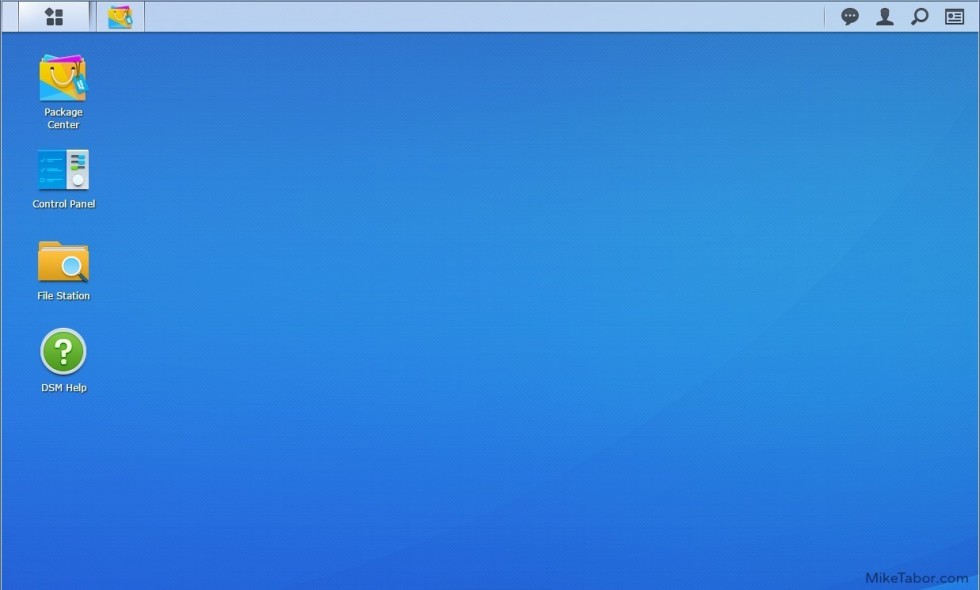
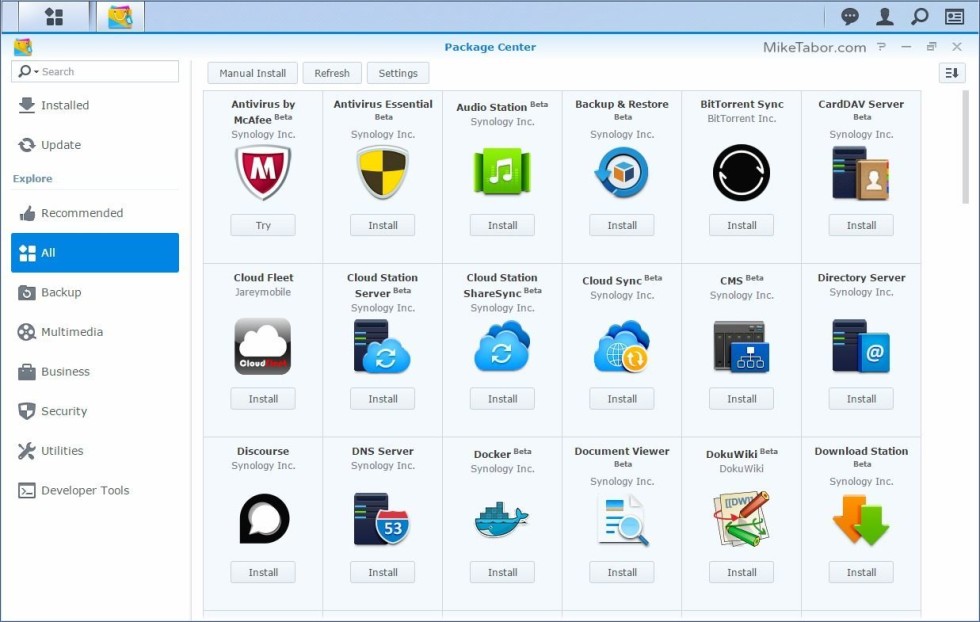

Hello Mike ! I am also using DS412+ for the last 3 yrs with 4x 2TB Seagate Constellation HDD’s. What HDD were you using for the testing and what other equipment ( server, client, network). Thanks for all your tutorials, Adrian
Adrian,
In the DS415+ review I was using Seagate drives as well, along with a Dell R410 server and HP 1810-24G v2 switch.
-Michael
how did you get 200+ MB/S Speed I only get like ~110 MB/S