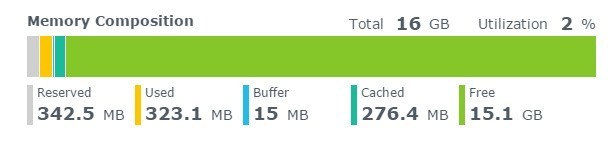How to Replace a Failed Hard Drive in a Synology NAS
Earlier this week I received a notification from my Synology NAS that a hard drive was failing. Right now in the middle of this COVID-19 pandemic, one thing I don’t need is my NAS down and the kids and wife unable to watch any shows or movies.
Luckily for me Synology has made drive replacement a breeze. Here is how to easily and very quickly replace a failed hard drive in your Synology NAS.
Read More “How to Replace a Failed Hard Drive in a Synology NAS”