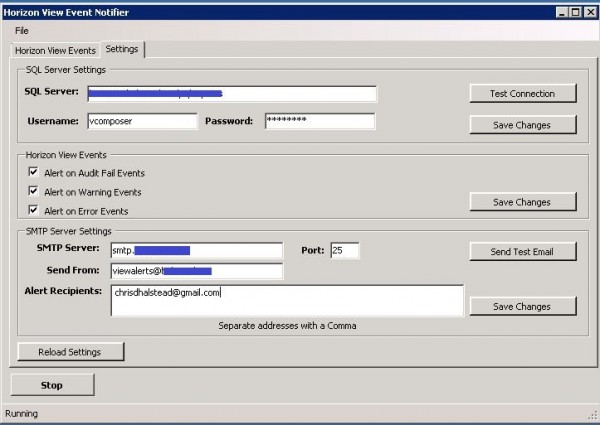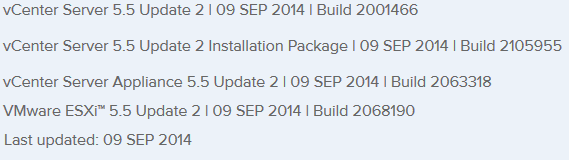How to fix Veeam Backup after installing vCenter 6.7 Update 1
After upgrading vCenter 6.7 to vCenter 6.7 Update 1 in one of my environments, it was noticed that Veeam backups where failing with the error: Object reference not set to an instance of an object.
Error: Object reference not set to an instance of an object
I’m running Veeam Backup and Replication 9.5 U3a and after doing some digging around, it seems there is an API change in vSphere 6.7 Update 1 that is causing the backups to fail.
While Veeam plans to resolve this issue with their new Update 4 version coming out soon, there is a very simple work around thanks to this forum post.
Fix Veeam 9.5 Update 3a to work with vSphere 6.7 U1
Update: On Jan 22, 2019 Veeam has finally released Backup and Replication 9.5 Update 4 – https://www.veeam.com/kb2443
- Log into your Veeam Backup and Replication server and open Regedit
- In regedit, navigate to HKLM\SOFTWARE\Veeam\ and right click on Veeam Backup and Replication and select New > Multi-String Value.
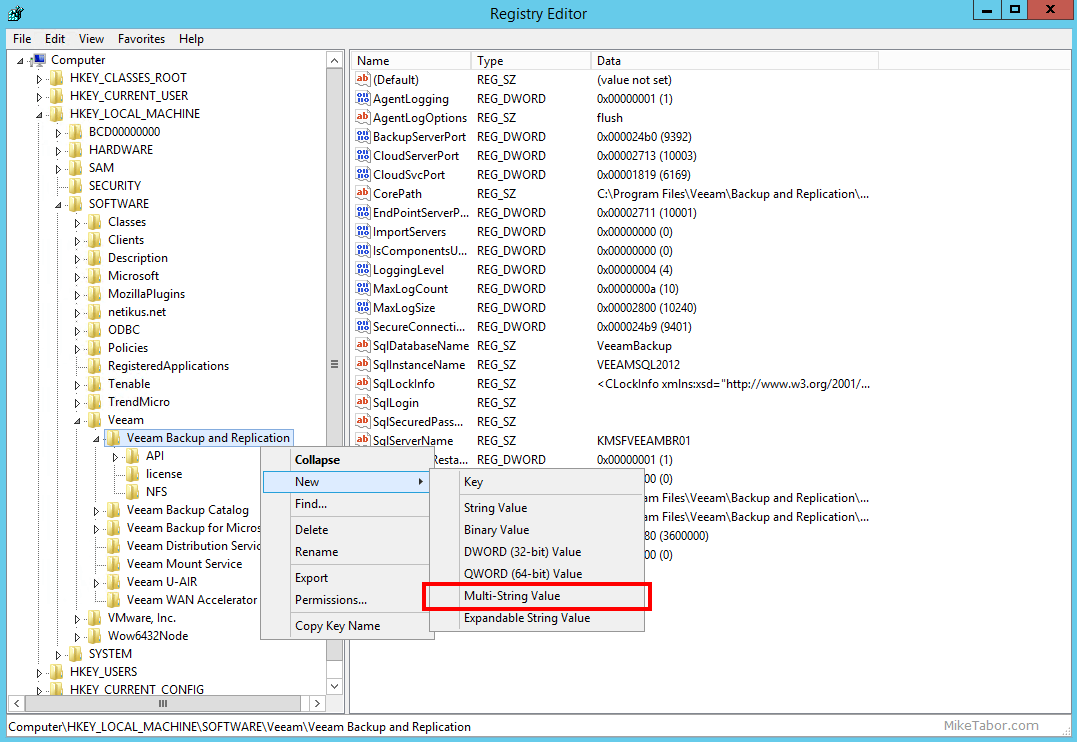
- Name the new key VMwareOverrideApiVersion and give it a value of 6.7.1=6.7 then click on OK.
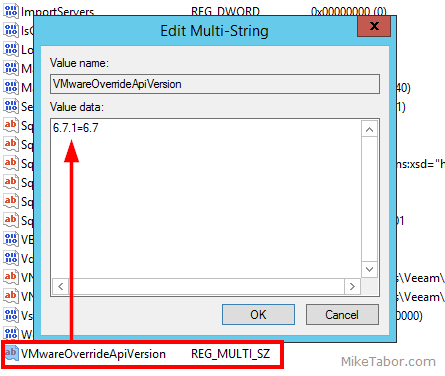
- Close Regedit and re-run the failed Veeam backup jobs
Again this is just a work around, but it does fix Veeam 9.5 Update 3a to work with vSphere 6.7 U1 and seems to be working just fine in my lab.
If you haven’t upgraded your production environment yet to vCenter 6.7 U1 then you’d be best to wait until Veeam releases 9.5 Update 4.