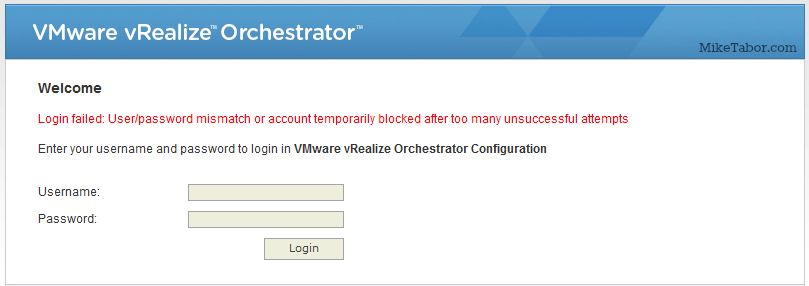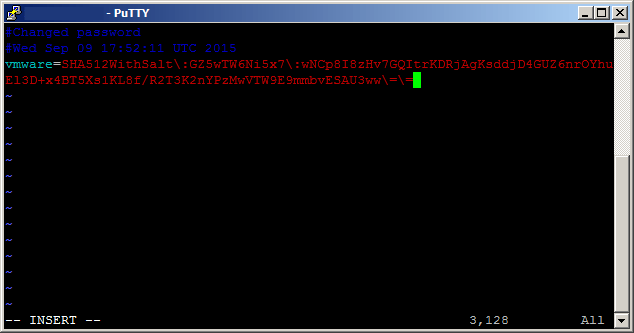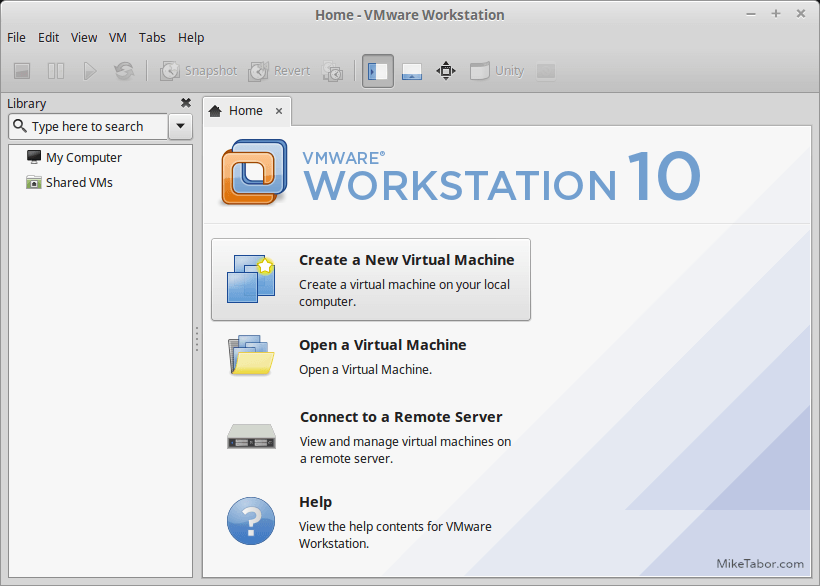How to unlock vRealize Orchestrator default account
Earlier this month I posted how on how to fix the weak ephemeral Diffie-Hellman key issue in VMware vRealize Orchestrator 6.0.2 appliance. Another issue I’ve ran into is how to unlock vRealize Orchestrator default account. It seems you can lock the account after to many failed attempts but once locked the account does not seem to unlock… or at least for me after waiting more than a couple hours.
Luckily unlocking the vRealize Orchestrator default account is pretty straight forward.
Unlock vRealize Orchestrator default account
- SSH into your Orchestrator appliance, using PuTTy or similar application.
- Change to the /etc/vco/configuration/ directory:
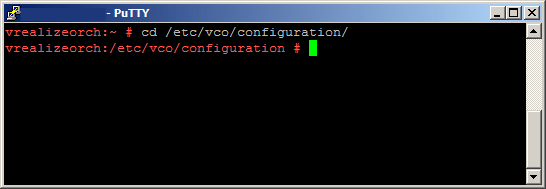
- Edit the passwd.properties file using VI:
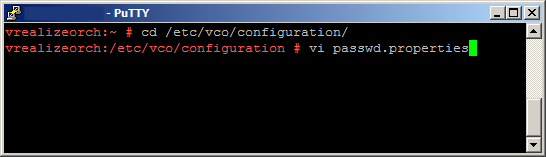
- Move the cursor down to the line starting with “vmware=…” and press DD to delete the line.
- Enter VI Insert mode by pressing i and paste the below code and then press ESC and ZZ to exit insert mode and save and exit VI:
vmware=SHA512WithSalt\:GZ5wTW6Ni5x7\:wNCp8I8zHv7GQItrKDRjAgKsddjD4GUZ6nrOYhuEl3D+x4BT5Xs1KL8f/R2T3K2nYPzMwVTW9E9mmbvESAU3ww\=\= - Finally restart the vRealize Orchestrator Configuration service
Once the service has been restarted you’ll be able to log into vRealize Orchestrator using vmware as both the username and password.