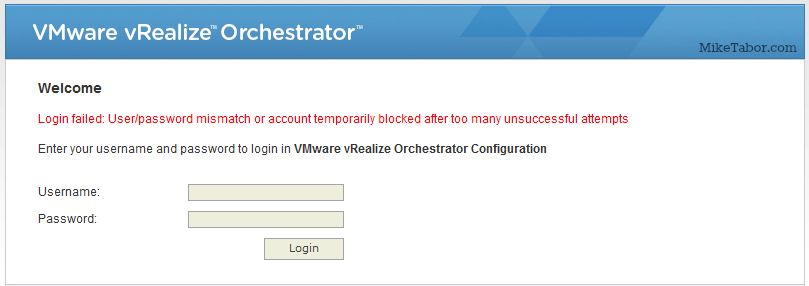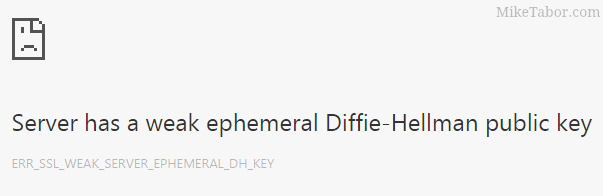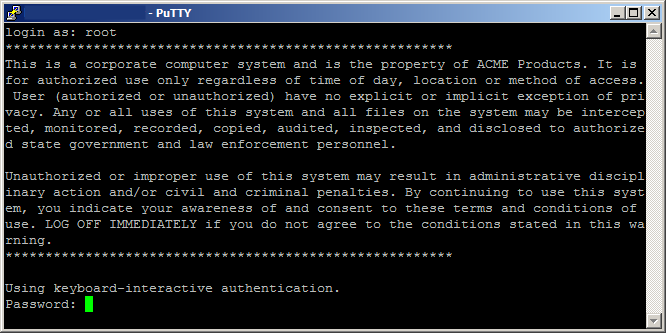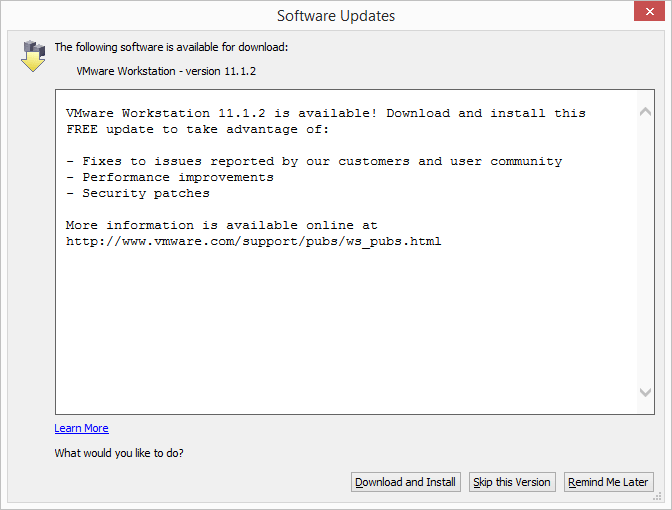Synology DSM 5.2-5644 fixes several vulnerabilities and improves stability
Synology has released DSM 5.2-5644 which upgrades PHP to version 5.5.30 that patches several vulnerabilities found in the older version of PHP. In addition DSM 5.2-5644 also improves stability across many different functions such as Btrfs file system, FTP connections, NTP service. DSM 5.2-5644 also takes care of the issue where a DSM critical patch could not be manually uploaded when the system was in a Hybrid HA cluster.
Read More “Synology DSM 5.2-5644 fixes several vulnerabilities and improves stability”