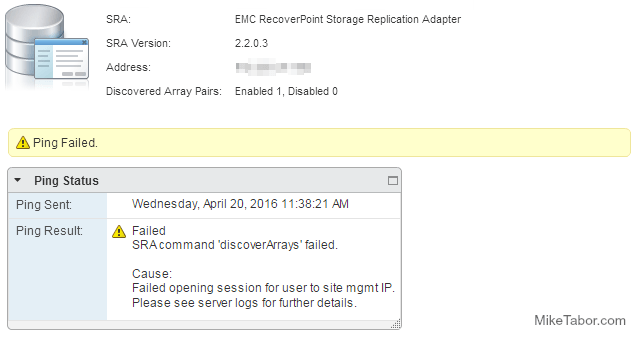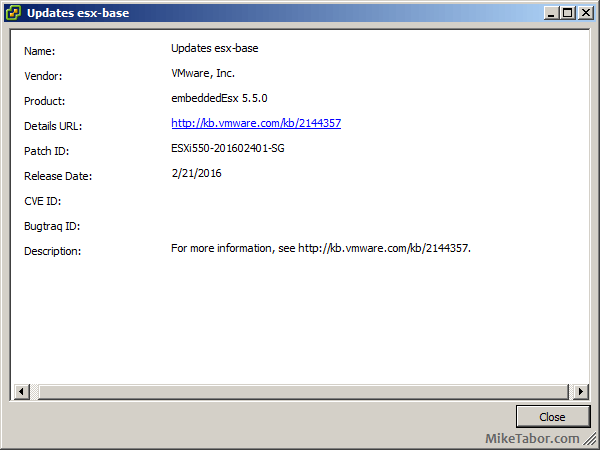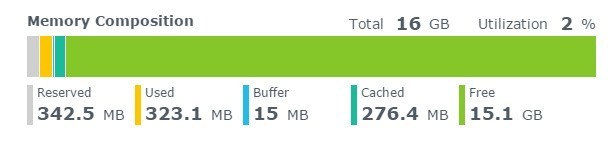How to fix “SRA command discoverArrays failed” in SRM with RecoverPoint
We’ve ran into an issue trying to get VMware SRM and SRA 2.2.0.3 along with EMC Recoverpoint 4.1.2 to communicate with one another and would receive this error in SRM:
SRA command discoverArrays failed. Failed opening session for user to site mgmt IP.
Please see server logs for further details.
After some digging around a bit and talking with the Storage Team and EMC we found out that this is due to the SRA’s using HTTP by default and Recoverpoint 4.1.2 does not accept HTTP, but instead only accepts HTTPS or port 443. The steps below is how to get everything to default HTTPS and then communication will resume.
Read More “How to fix “SRA command discoverArrays failed” in SRM with RecoverPoint”