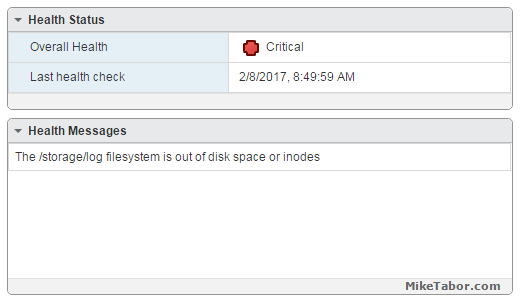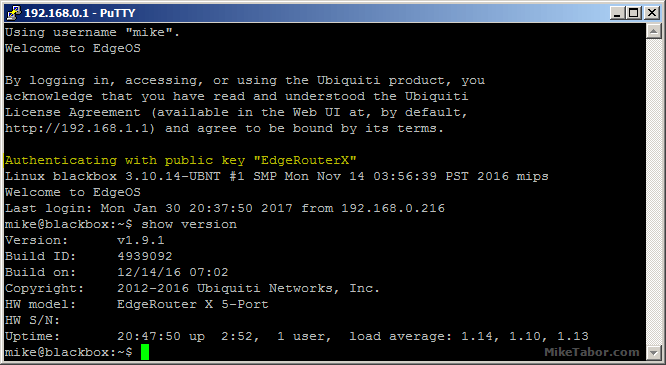Create a custom VPC with private and public subnets on AWS
In my free time I’ve been working through the AWS Certified Solutions Architect by Ryan Kroonenburg from ACloud.guru. Ryan really drives home the importance of knowing how to create a custom VPC within AWS as part of the exam. For me I learn best by not only doing it but writing it down.
So if for nothing else but my own benefit, this post is going to show step by step how to create a custom VPC in AWS without using the AWS wizard.
Read More “Create a custom VPC with private and public subnets on AWS”