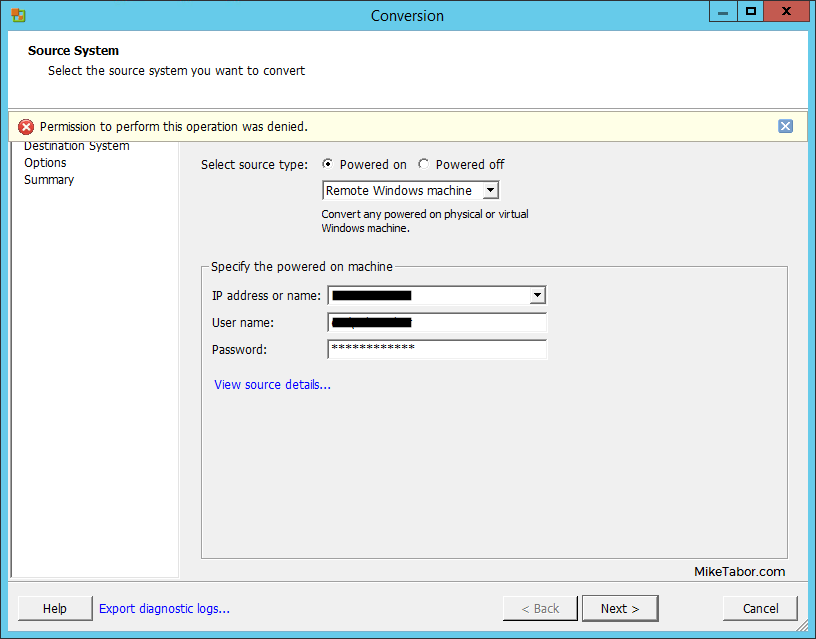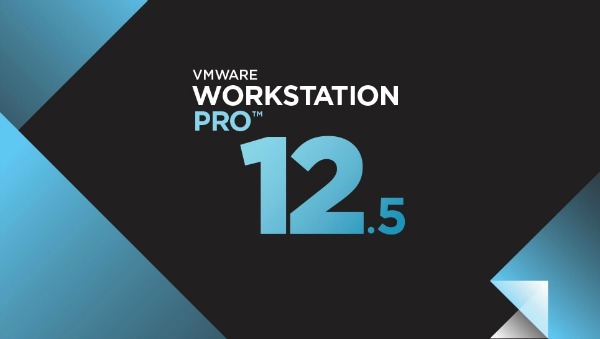How to update VMware ESXi 6.5 to 6.5 Update 1
With the release of VMware vCenter 6.5 Update 1 also comes VMware ESXi 6.5 Update 1 and just like vCenter there are a number of changes, updates, and fixes for ESXi as well in 6.5 Update 1 – you can see the release notes here.
Yesterday I made a post on how to upgrade VMware VCSA 6.5 to 6.5 Update 1. Below I’ll show you three ways to upgrade your ESXi hosts to 6.5 Update 1.