Update vCenter Server Appliance 6.7 to 6.7 Update 1
VMware has released vCenter Server 6.7 Update 1 and with comes with a number changes.
One most notable change is the feature complete HTML5 vSphere client. The vSphere client in vCenter 6.7 Update 1 now includes the ability to manage:
- Host profiles
- Auto deploy
- Full vSphere Update Manager (VUM)
- A new dark theme
- and vCenter High Availability.
That’s no where near all of the changes though, there are many more changes and updates in the 6.7 Update 1 update. Be sure to read the full release notes here.
In this post we’ll see just how easy it is to upgrade from VCSA 6.7 to VCSA 6.7 Update 1 in just a couple steps!
Prep work before upgrading to VCSA 6.7 Update 1
Before you do any VMware update I highly recommend checking out the VMware Interoperability Matrices to check compatibility of other VMware products.
It’s also a good idea to check the VMware Compatibility Guide for compatibility of the hardware in your environment.
Once you’ve done that, lets begin!
How to update VCSA 6.7 to 6.7 Update 1
- Log into your VCSA VAMI by opening your browser and going to: https://FQDN-of-VCSA:5480 and entering your root credentials.
- From the left side menu, click on Update. This will automatically check for and display any available updates. Select 6.7.0.20000 and click on “Stage and Install“.
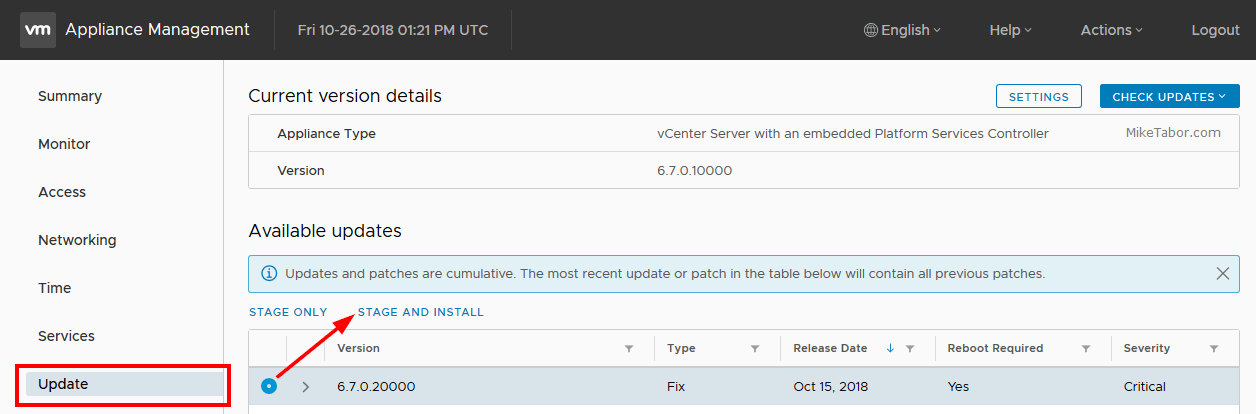
- Next accept the EULA, join the CEIP (or not) and finally check “I have backed up vCenter Server and its associated databases.” and click on Finish.
- After a few minutes, depending on the size of your environment, the VCSA 6.7 Update 1 update will complete. Simply click on Close.
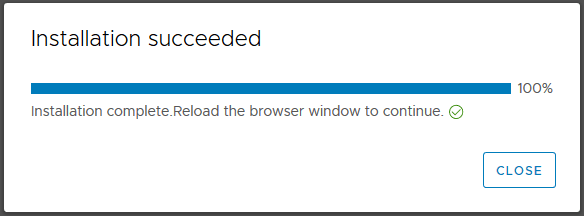
- You’ll be taken back to the VAMI update screen which should show your running version as 6.7.0.2000. If so, you are now running VMware vCenter Service Appliance 6.7 Update 1. Enjoy!
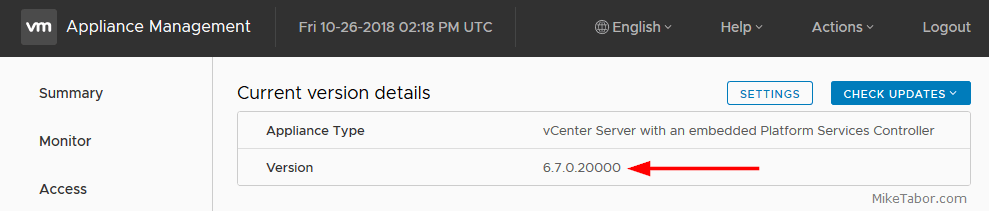
That’s it. You should now be running VMware vCenter Server Appliance 6.7 U1 and now ready to upgrade the remaining items in your environment, such as upgrading your ESXi hosts to ESXi 6.7 U1.
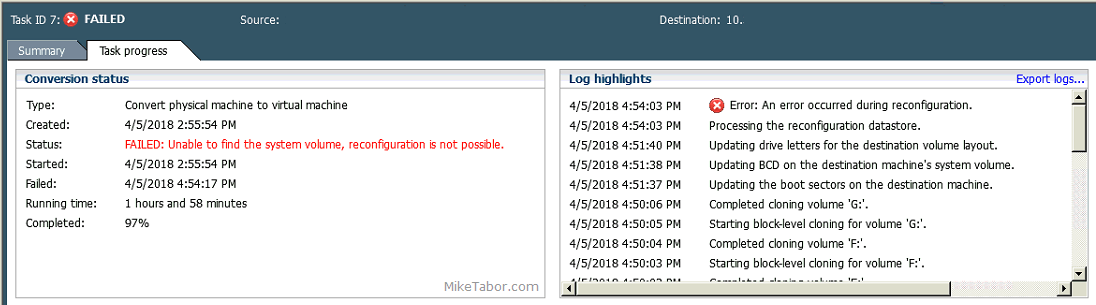
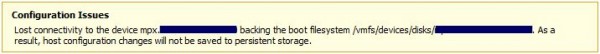
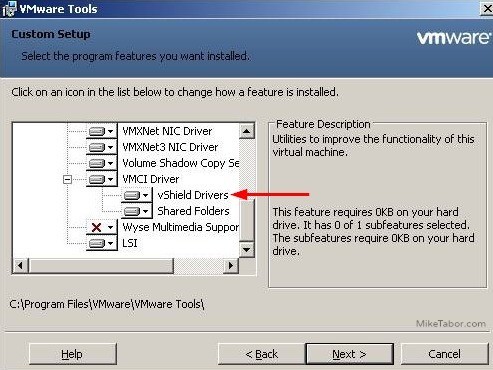
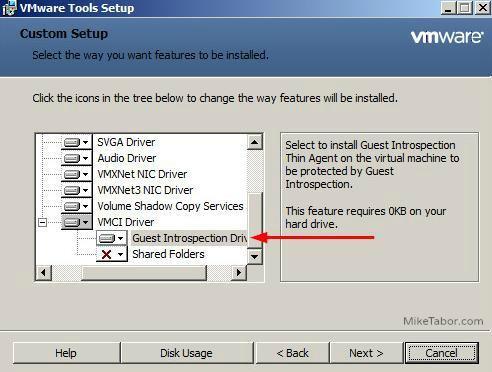
Thanks! Your simplified explanation is much appreciated.
We are most welcome Dennis. I’m glad to help.
-Michael