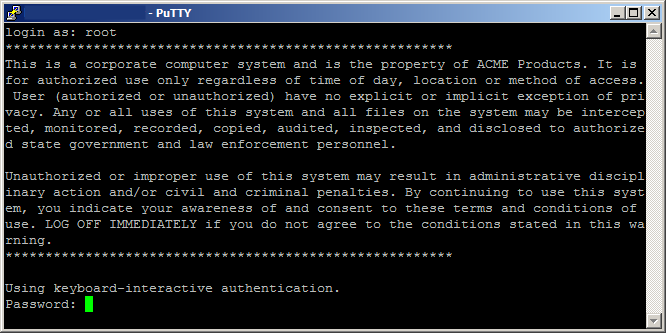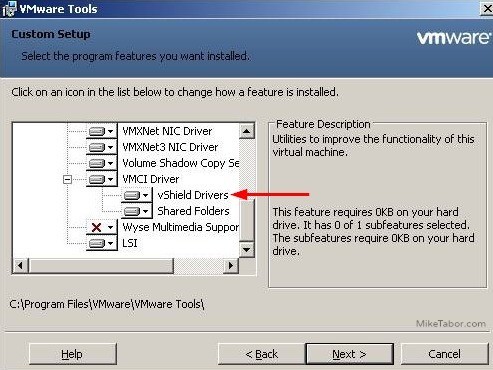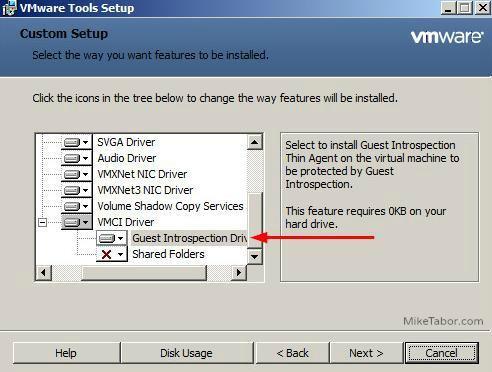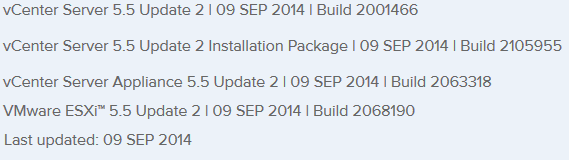VMware vSphere 6.0 Update 1 available
VMware has released vSphere 6.0 Update 1, ESXi 6.0 U1 and updates for several other VMware products:
- VMware vCenter Server 6.0 Update 1 Release notes / Download
- VMware ESXi 6.0 U1 Release notes / Download
- VMware Data Protection 6.1 Update 1 Release notes / Download
- VMware Site Recovery Manager 6.1 Release notes / Download
- VMware vCloud Director 8.0 Release notes / Download
- VMware vRealize Automation 6.2.3 Release notes / Download
- VMware vRealize Operations Manager 6.1.0 Release notes / Download
- VMware vRealize Orchestrator Appliance 6.0.3 Release notes / Download
- VMware vSphere Data Protection 6.1 Release notes / Download
- VMware vSphere Replication 6.1 Release notes / Download