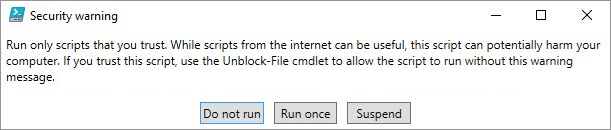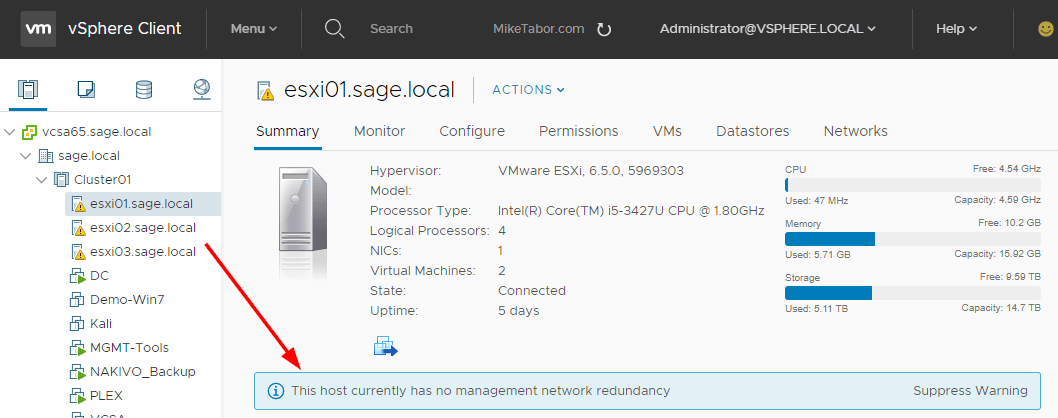Altaro VM Backup 7.6 in review
Since it’s release date last month, I’ve been running Altaro VM Backup 7.6 in my home lab and one thing is for sure – Altaro VM Backup has certainly come a long way since the last time I did a Altaro VM Backup review.
Altaro is an easy to use, policy driven backup solution that is affordable for the small and medium sized businesses. VM Backup supports both Hyper-V and VMware environments and with the release of Altaro VM Backup 7.6 comes several new features that we’ll look at below.