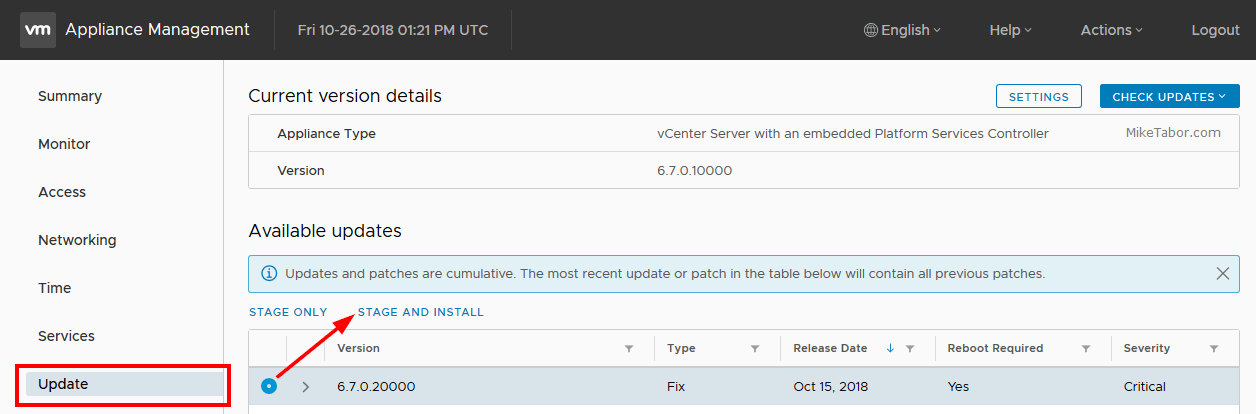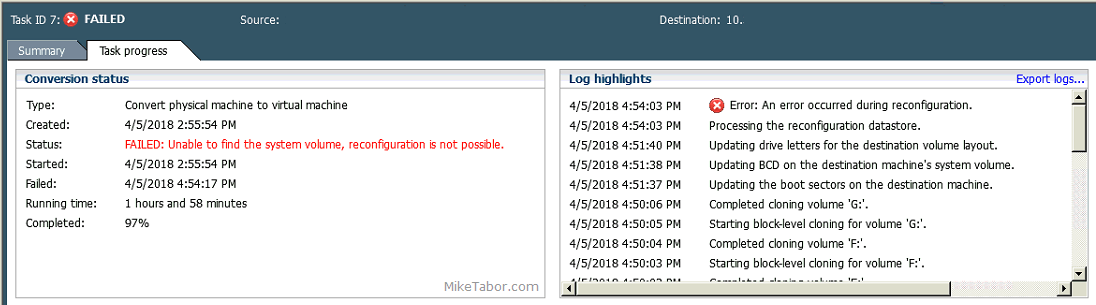Enable DNS over HTTPS and Encrypted SNI in Firefox
In Firefox 62, Mozilla has added two new features called DNS over HTTPS (DoH) and Trusted Recursive Resolver (TRR). The ideal behind each of these features is to improve user privacy and improved performance. DNS has typically been sent over insecure HTTP allowing anyone on the wire, such as your ISP, to monitor what sites you are visiting.
Below we’ll look at how to enable TRR you can tell Firefox to make DoH it’s first choice and use the system DNS as a fallback option.
The second feature we will be enable is Encrypted SNI, which prevents others from intercepting the TLS SNI extension and use it to determine what websites you are browsing.
Read More “Enable DNS over HTTPS and Encrypted SNI in Firefox”