Synology DSM 5.1-5022 Update 1 released

Synology just released DSM 5.1-5022 Update 1 that fixes a number of OpenSSL and PHP vulnerabilities as well as improves stability with SHR expansion and iSCSI transfers.

Synology just released DSM 5.1-5022 Update 1 that fixes a number of OpenSSL and PHP vulnerabilities as well as improves stability with SHR expansion and iSCSI transfers.

Long ago VMware offered a program called VMware Technology Network (VMTN) which was very similar to Microsoft’s TechNet, which allowed you to download and run various VMware software within your home lab for a small yearly fee. Just like the Microsoft TechNet, the VMware VMTN program was eventually closed. From the time the VMTN program closed many people have begged and pleaded with VMware to bring the program back, there is even a long forum thread asking VMware to bring VMTN back. Though it never did… until now.
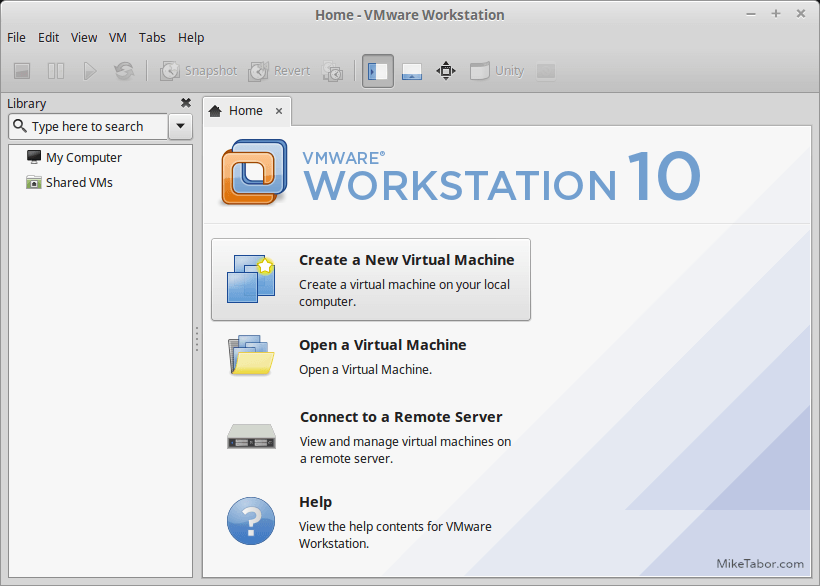
Two goals that I would like to achieve this year is to learn how to program (likely Python) as well as learn more about Linux. So last week I completely wiped my HP laptop that used to run Windows 7 Pro and installed Linux Mint 17.1. However, I had a nested ESXi lab within VMware Workstation when I was running Windows and wanted to do the same on my new Linux install.
I found this wasn’t just as simple as downloading an .exe and running the file, like it is in Windows. There are a few dependiences that are needed first, below is the steps I took to install VMware Workstation 10 on Linux Mint 17.1.
Read More “How to install VMware Workstation 10 on Linux Mint 17.1”

Synology released DSM 5.1-5021 Update 2. This is a bug and vulnerability fix upgrade, such as upgrading NTP to version 4.2.8 to resolve multiple vulnerabilities. Other enhancements include stability on file-copying to USB drives as well as stability of QuickConnect connection to Surveillance Station.
I’ve been using vCenter Operations Manager for a while now at work for all the great information that can be found about our environment so I tend to log into vCOp at the start of the morning and then come back to as I may or may not need it thoughout the day. One thing that has kind of annoyed me is having to constantly log into the standard UI multiple times a day due to the default 30 minute timeout value.
Luckily, with a bit of SSH and a few commands we can increase this timeout to anything we like or even disable it all together!
Read More “How to change vCenter Operations Manager session timeout”

Synology released DSM 5.1-5021 update as well as Cloud Station 3.1-3320 today. This update includes all the updates since 5.1-5004 as well as fixes for a number of vulnerabilities in PHP, OpenVPN, and other security improvements. DSM 5.1-5004 also improves Amazon S3 backup stability along with a number of other fixes and improvements.
If you use the VMware ESXi 5 ISO image and try to install it on an Intel NUC you’ll receive the following error during the install.
No Network Adapters
No network adapters were detected. Either no network adapters are physically connected to the system, or a suitable driver could not be located. A third party driver my be required.
Ensure that there is at least one network adapter physically connected to the system before attempting installation. If the problem persists, consult the VMware Knowledge Base.
The “No Network Adapters” on the Intel NUC error message during the ESXi install is because VMware removed a number of drivers (non-enterprise drivers) from their ESXi 5.x image and in order to use the Intel NUC as an ESXi host you need to create a customized ESXi image with the NIC drivers added to the image.
Read More “VMware ESXi 5 fails to install on Intel NUC, “No Network Adapters” error”

In the recent DSM update (5.1), Synology added VMware VAAI support for NFS volumes using two primitives which are Full File Clone and Reserve Space. What do these VAAI primitives offer?
On the Synology side of things you just need to update to DSM 5.1, but in order to take advantage of VAAI you still need to install the VIB plugin on your ESXi 5.5 hosts.
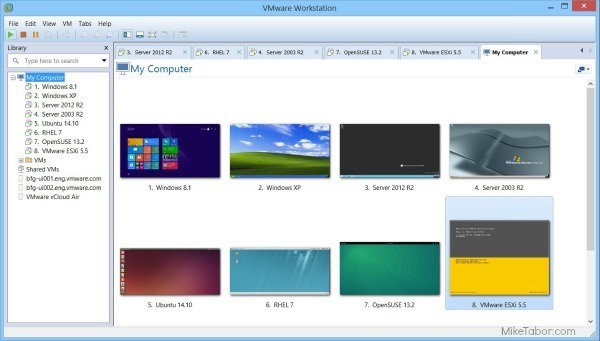
At the start of October VMware announced Workstation 11, along with VMware Player 7 Pro and said both products would be available sometime in December. Well today is the day, VMware has now officially released VMware Workstation 11!
Workstation 11 adds support for the latest version of Windows and Linux, as well as the latest processors and hardware, and also adds the ability to connect to VMware vCloud Air.
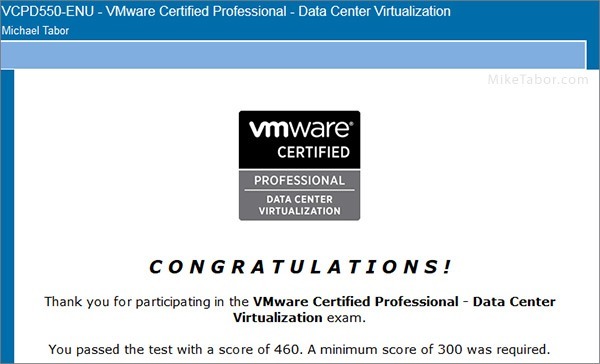
Over the weekend I decided to go ahead and take the VMware Delta VCP550D Exam since my VCP5 was set to expire in March of 2015 due to VMware’s new recertification policy. Even managed to pass it with a fairly decent score of 460 (300 is the minimum to pass). Below I’ll share some of my notes prior and after the exam.