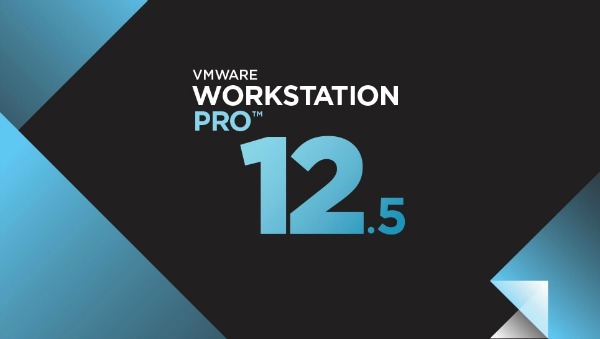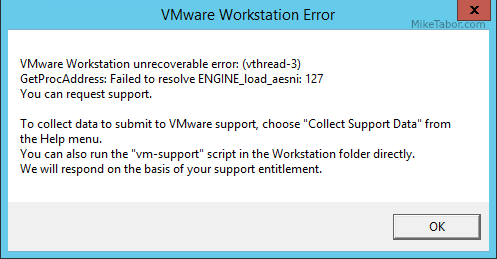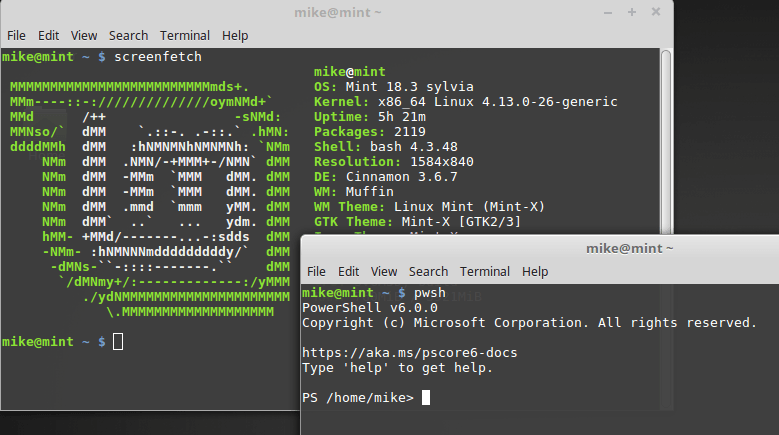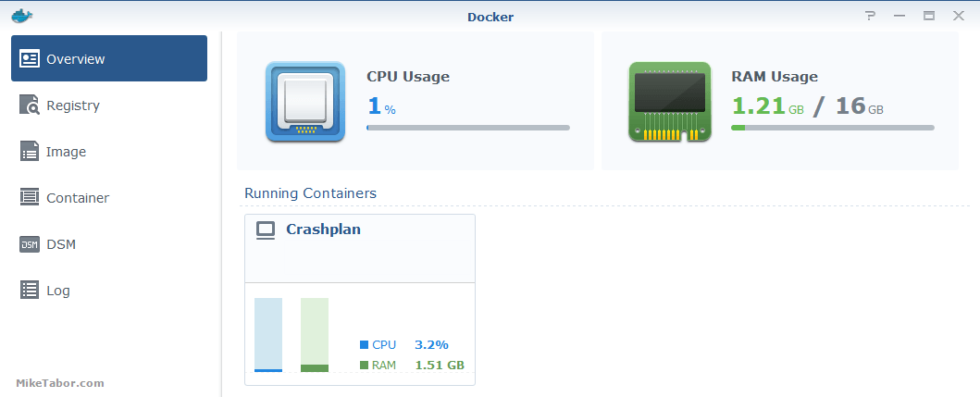VMware Workstation 12.5 and Fusion 8.5 Released
VMware announced VMware Workstation 12.5 and Fusion 8.5 during VMworld 2016 in Las Vegas. Well VMware Workstation 12.5 and Fusion 8.5 is now available for download!
Both Workstation 12.5 and Fusion 8.5 include a large number of fixes, security and performance improvements, but most noticibly both have added support for Windows 10 Anniversary Update as well as Server 2016 operating systems.